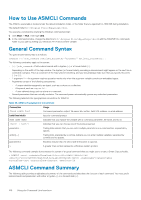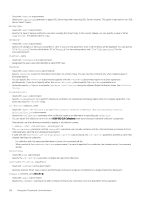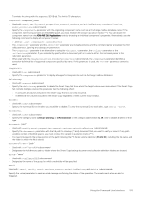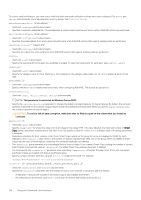Dell EqualLogic PS6210XV EqualLogic Auto-Snapshot Manager/Microsoft Edition Ve - Page 99
Using the Command Line Interface, Introduction to ASMCLI
 |
View all Dell EqualLogic PS6210XV manuals
Add to My Manuals
Save this manual to your list of manuals |
Page 99 highlights
10 Using the Command Line Interface This chapter describes the command line and scripting options provided by the ASM/ME command line interface (ASMCLI). Topics: • Introduction to ASMCLI • How to Use ASMCLI Commands • General Command Syntax • ASMCLI Command Summary • Command Parameters • ASMCLI Commands and Their Syntax • Use a Script to Create Smart Copies Introduction to ASMCLI ASM/ME provides a set of commands (ASMCLI) you execute at the Windows command prompt for Smart Copy operations, or to create site‑specific scripts for Smart Copy operations. NOTE: To perform the functions discussed in this section, Dell recommends that you use the ASM PowerShell cmdlets, which are more comprehensive. For reference information information about PowerShell cmdlets, see the Dell EqualLogic PowerShell Tools Reference Guide. You can generate complex commands automatically by using menu options in the ASM/ME GUI as described in Scripts and Command Generation. The auto‑generate option automatically copies the long text strings that identify objects such as volumes and schedules and builds them into syntactically‑correct commands. This feature aids you in using the command line or scripting. You do not need to manually type long commands and you can aggregate the auto‑generated commands into scripts by copying and pasting the commands into a text editor. On a cluster, if the action for which you want to generate a command is disabled, the action to automatically generate the command is also disabled. If you manually create the commands for these actions, you must add Cluster Management actions to your scripts. This action resolves any cluster related issues and allows the command to execute successfully. Use the ASMCLI commands for the following operations: • Create Smart Copies • Run Checksum Verification and Soft Recovery-for Exchange only • Delete Smart Copies • Mount a Smart Copy • Unmount a Smart Copy • Restore a Smart Copy-Perform a full restore or a selective restore of certain files • Selective Restore-Not available for Exchange. • List supported volumes, collections, and components • Configure ASM/ME properties • Create, modify, and delete collections • Clone a replica Smart Copy • Configure CHAP credentials • Retrieve ASMCLI version information • Enumerate Smart Copies for specific volumes, components, or collections • Enumerate iSCSI target portals • Safely shut down the current instance of the Global Verification Task • Close all instances of verifier notification pop‑up dialog boxes that appear in the Windows taskbar notification area Using the Command Line Interface 99