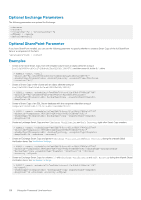Dell EqualLogic PS6210XV EqualLogic Auto-Snapshot Manager/Microsoft Edition Ve - Page 119
ASMCLI -shutdownverifier, ASMCLI -smart, Command Syntax, Required Parameters
 |
View all Dell EqualLogic PS6210XV manuals
Add to My Manuals
Save this manual to your list of manuals |
Page 119 highlights
ASMCLI -shutdownverifier The -shutdownverifier subcommand accepts one optional parameter: -timeout= nnn. The variable nnn is an integer in the range 0-999 specifying the number of seconds that ASMCLI should wait for the Global Verification task to terminate. ASMCLI -smart Specify the ‑smart subcommand to create a snapshot, clone, or replica of an object such as a volume. You can use this command only on supported components residing on PS Series storage arrays. Use the ‑list command to obtain information about available objects and their object identifiers. NOTE: This command fails on a cluster if the target is the cluster quorum disk or is a physical disk resource not owned by the cluster node on which you execute the command. Command Syntax ASMCLI -smart {-objectID="identifier" | -volume={"drive_letter" | mount_point}| -collection="collection_name" | -component="component_name" | -writer="writer_name"} -scheduleID="schedule_identifier" [-spcategory=farm|content|ssa] [-ssa="ssa_name | ssa_application_ID"] [-location="[{* | drive_letterA;drive_letterB;... | mount_point;mount_point;...}]" | -locationroot="drive_letter"| mount_point"] -shadowType=Transportable -backupType={copy | full} -smartcopyType={Snapshot | Clone | Replica | ThinClone } [-keepCount=nn][-checksum] [‑recovery] [-cloneandverify] [‑promoteandverify] [-offpeak] [-remote] [-ignorelogoutfail] [-email | ‑NoEmail] [-comment=comment_string$CLI$‑@] For a description of these parameters, see Command Parameters. Required Parameters The following parameters are required to create a syntactically‑correct command: -backupType -component -objectID -scheduleID -shadowType -volume -writer Common Optional Parameters The following parameters are optional. The email parameter is set by default. -comment -keepcount -email | -Noemail -spcategory Using the Command Line Interface 119