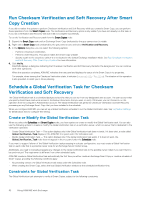Dell EqualLogic PS6210XV EqualLogic Auto-Snapshot Manager/Microsoft Edition Ve - Page 58
View I/O Details
 |
View all Dell EqualLogic PS6210XV manuals
Add to My Manuals
Save this manual to your list of manuals |
Page 58 highlights
View I/O Details You can take a closer look at the multipath information by clicking the IO Details node under the MultiPath node. A screen opens to display the following information: • A time line that you can adjust to specify the amount of data shown in the chart below the time line. • A drop-down list from which you can choose to display all volumes or a specific volume. • A chart showing the number of read and write operations over the selected time period, in terms of KB/sec, and the number of IOPs at various points in time over the selected period. • A table listing details about the I/O during the selected time period, including: • Volume-Name of the connected iSCSI volume • Session Count-Count of host sessions connected to the volume • Read Rate-Read rate on the volume across all sessions • Write Rate-Write rate on the volume across all sessions • Read IOPS-Number of read operations per second across all sessions • Write IOPS-Number of write operations per second across all sessions 58 General ASM/ME Operations