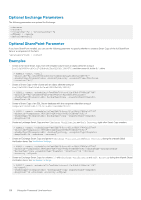Dell EqualLogic PS6210XV EqualLogic Auto-Snapshot Manager/Microsoft Edition Ve - Page 117
ASMCLI -restore
 |
View all Dell EqualLogic PS6210XV manuals
Add to My Manuals
Save this manual to your list of manuals |
Page 117 highlights
Identifier -ApplicationConsistent Smart Copy Property • Disabled-Replication is in progress. The replica has been deleted on the PS Series group. • Disabled-Invalid replica • Disabled-Replication is in progress • Disabled-The replica set containing this replica is promoted • Disabled-Could not connect to remote group • Valid replica Indicates whether the snapshot is application consistent (True or False). Examples • List the properties for the Smart Copy backup document 6666‑7777‑888.bcd. > ASMCLI -properties -document="C:\BackupDocs\Shadows\ PSV{11111111‑2222‑3333‑4444‑555555555555}\6666‑7777‑888.bcd" • List the properties for the same backup document: > ASMCLI -properties -document=\ "PSV{11111111‑2222‑3333‑4444‑555555555555}\6666‑7777‑888.bcd" • List the properties for the most recent Smart Copy backup document available for F:\. > ASMCLI -properties -volume=F:\ ‑useLatest • List the properties for the oldest Smart Copy backup document available for the Exchange mailbox database named MyMailboxDatabase. > ASMCLI -properties -component="MyMailboxDatabase" -useEarliest ASMCLI -restore Specify the ‑restore subcommand to perform an in‑place restore of a Smart Copy Set. An in‑place restore copies the entire content of the Smart Copy Set to its original volumes, overwriting their content. Use optional parameters to restore multiple volumes and control the selection of volumes, and the version of Smart Copy. On a cluster, this command fails if: • The target is the cluster quorum disk • The target is a physical disk resource that has not been placed in maintenance mode • The target is a physical disk resource that is not owned by this node or is a physical disk that is used to store Smart Copy Set backup documents Command Syntax ASMCLI -restore [{-document="path" | -volume={"drive_letter" |"mount_point"} | -collection="collection_name" | -objectID=" identifier" | -component="component_name" | -writer="writer_name"}] [{-useLatest | -useEarliest}] [-ignorelogoutfail] [-email | -noemail] [-retry=n] [-applylogs] For a description of these parameters, see Command Parameters . Examples • Restore all of the volumes in place from backup document e2b3‑f1a3‑234.bcd: > ASMCLI -restore -document= "PSV{18A09060‑3BE0‑3FA8‑0A7A‑E4120000E045;32256}\e2b3‑f1a3‑234.bcd" • Restore volume f:\ in place from the most recent backup document created for it: Using the Command Line Interface 117