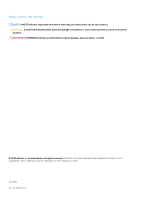1 Introduction to ASM/ME
...............................................................................................................
9
Functions Provided By ASM/ME
........................................................................................................................................
9
Supported Applications
...................................................................................................................................................
9
HIT Groups and Multiple Machine Management
.........................................................................................................
9
ASM/ME Smart Copies
.................................................................................................................................................
10
Smart Copy Types
..........................................................................................................................................................
10
Smart Copy Operations for Template and Thin Clone Volumes
..............................................................................
10
Robust Data Recovery
...................................................................................................................................................
11
Think-Provisioning a Volume
.........................................................................................................................................
11
SAN Data Copy Offload
.................................................................................................................................................
11
Scripts and Command Generation
...............................................................................................................................
12
Alerts and Event Notification
........................................................................................................................................
12
Remote Installations
.......................................................................................................................................................
13
Failover Cluster Support
................................................................................................................................................
13
ASM/ME and the Virtual Snapshot Service
....................................................................................................................
13
2 Configure ASM/ME
.....................................................................................................................
15
PS Series Group Requirements
..........................................................................................................................................
15
Windows Computer Requirements
....................................................................................................................................
16
Required Access Controls
...................................................................................................................................................
16
VSS/VDS Service Access to the Group
............................................................................................................................
17
Access to Volumes and Snapshots
....................................................................................................................................
17
iSCSI Target Connections
...................................................................................................................................................
18
Volume Mount Point and Drive Letter Assignments
.......................................................................................................
18
Mount Point Constraints in Cluster Environments
..........................................................................................................
18
ASM/ME Settings
................................................................................................................................................................
19
General Settings
.............................................................................................................................................................
19
Managing the ASM Services
.........................................................................................................................................
21
Notification Settings
......................................................................................................................................................
21
Alert Settings
..................................................................................................................................................................
22
Verification Settings
......................................................................................................................................................
24
About PS Group Access Settings
................................................................................................................................
24
MPIO Settings
................................................................................................................................................................
27
3 ASM/ME Graphical User Interface
...............................................................................................
29
Start the ASM/ME GUI
......................................................................................................................................................
29
Callout 1 — Dashboard
.................................................................................................................................................
29
Callout 2 — Tree Panel
................................................................................................................................................
30
Callout 3 — Actions Toolbar
........................................................................................................................................
30
Callout 4 — Global Actions Toolbar
............................................................................................................................
30
Callout 5 — Menu Bar
..................................................................................................................................................
30
Callout 6 — Navigation Area
........................................................................................................................................
31
Callout 7 — Status Bar
..................................................................................................................................................
31
Tree Panel
.............................................................................................................................................................................
31
Contents
4
Contents