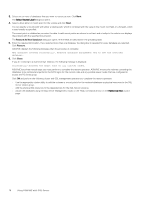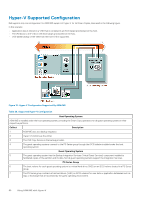Dell EqualLogic PS6210XV EqualLogic Auto-Snapshot Manager/Microsoft Edition Ve - Page 81
Unsupported Configurations, Hyper-V Specific Operations
 |
View all Dell EqualLogic PS6210XV manuals
Add to My Manuals
Save this manual to your list of manuals |
Page 81 highlights
Unsupported Configurations The following Hyper-V configurations are not supported by ASM/ME for copy or restore operations: • Direct-attach volumes-Directly attaching iSCSI volumes to the VM are not supported because such targets are not visible to the ASM/ME installation in the Hyper-V host partition. Therefore, you cannot create application-consistent copies of the applications running on the VM. You can create Smart Copies of direct-attached iSCSI volumes only if you install an instance of ASM/ME on the VM. Any Smart Copies of direct-attached iSCSI volumes are application-consistent, but you cannot take an application-consistent snapshot of the entire VM and running applications with this configuration. • Passthrough volumes-Passthrough volumes are logged in to by the host partition but mounted only on the VM. The volume is not seen as an iSCSI target and is not visible as such to ASM/ME or to Hyper-V. Microsoft recommends this configuration for performance reasons, but it does not enable you to create application-consistent Smart Copies of the applications running on these volumes. Hyper-V Specific Operations Hyper-V virtual machines appear under the Applications node in the tree panel. When using Hyper-V virtual machines, ASM/ME allows you to perform the following operations: • Create application-consistent and crash-consistent Smart Copies of virtual machines (dependent on O/S type). Note the following constraints for Hyper-V environments: • Whether the copy operation is application-consistent or crash-consistent depends on the type of operating system and whether the Integration Services (or Virtual Guest Services) are installed on the guest. • In a standalone Windows Server 2012 or later environment, both full and copy backup types are available. In a Windows Server 2012 or later CSV environment, only the full backup type is available. • Volumes for highly available VMs created through SCVMM do not have user-visible mount points. However, you can create Smart Copies of these volumes using the same procedure as any other volume. For more information, see the Host Integration Tools for Microsoft Installation and User's Guide. • Define collections of virtual machines • Set up schedules for creating Smart Copies of virtual machines • Restore Smart Copies of virtual machines • Restore volumes used by VMs Smart Copies for Linux Guest Operating Systems The Smart Copy operation follows this sequence when using a Linux guest operating system: • ASM/ME initiates the Smart Copy operation. • During the Smart Copy operation, the VM is frozen. Any user logged in to the VM temporarily cannot perform I/O operations. • When the Smart Copy operation completes, services on the VM resume automatically. Avoid Torn Smart Copies Dell encourages you to place related VM data sets on separate volumes that you create for their exclusive use. ASM/ME always takes a Smart Copy of a volume. Therefore, if multiple VMs are located on a volume, all VMs are copied and all will be restored in the restore operation. If VMs are allowed to span multiple volumes, a Smart Copy operation could result in a torn Smart Copy. Torn Smart Copies explains this scenario. Hyper-V Collections The procedure for operations on collections of virtual machines is the same as the general operations described in General ASM/ME Operations. NOTE: Avoid removing VMs without updating relevant collections. Using ASM/ME with Hyper-V 81