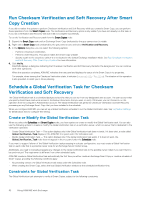Dell EqualLogic PS6210XV EqualLogic Auto-Snapshot Manager/Microsoft Edition Ve - Page 59
Using ASM/ME with Exchange, View Exchange Applications in ASM/ME, Exchange 2013 and 2016 Writers
 |
View all Dell EqualLogic PS6210XV manuals
Add to My Manuals
Save this manual to your list of manuals |
Page 59 highlights
6 Using ASM/ME with Exchange ASM/ME supports Microsoft Exchange 2013 and 2016. See the Dell EqualLogic Host Integration Tools for Microsoft Release Notes for specific release versions. Depending on your particular configuration and the version of Exchange that you are running, data recovery procedures might vary. See Using ASM/ME with Hyper-V if you intend to run Exchange with a Hyper-V virtual machine. In such configurations, some ASM/ME operations are constrained. Topics: • View Exchange Applications in ASM/ME • Exchange Operations • Overview of Exchange Smart Copies • Exchange eseutil.exe Utility • Recovery Considerations for Exchange • Checksum Verification and Soft Recovery • Create Exchange Smart Copies • Schedule Smart Copies for Exchange Components • Recover Exchange Data View Exchange Applications in ASM/ME ASM/ME displays the Exchange Writer as a supported application under the Applications node in the tree panel. The HIT/Microsoft installer verifies that a supported version of Exchange Server exists on the target installation computer. If ASM/ME detects an unsupported version of Exchange Server, a red arrow displays next to the application in the ASM/ME tree panel. Exchange 2013 and 2016 Writers The following conditions apply for the Exchange 2013 and 2016 Writers: • Only one Exchange Replica Writer (Exchange Replication Service) is displayed under the Applications node. • Only one Exchange Writer (Exchange Replication Service) is displayed under the Applications node. The mailbox database running as passive copies are displayed under the Replica node in Exchange Writer (Replication Service) under Applications. For example, assume you are running a two-node Data Availability Group (DAG). One mailbox database (MD1) is mounted on Server A, the first node. Two other mailbox databases, (MD2 and MD3), are mounted on Server B, the second node. Because Server A and Server B replicate to one another, the instance of ASM/ME running on Server A displays two subordinate nodes under the Exchange Writer node: • The Exchange Writer (Exchange Replication Service) expands to display the two subordinate nodes. One is the server name and the other is called Replica. • The node with the server name expands to display MD1. • The node labeled Replica expands to display MD2 and MD3. Similarly, an instance of ASM/ME running on Server B displays two subordinate nodes under the Exchange Writer node: • The Exchange Writer (Exchange Replication Service) expands to display the two subordinate nodes. One is the server name and the other is labeled Replica. • The node with the server name expands to display MD2 and MD3. • The node labeled Replica expands to display MD1. Exchange Operations The following table lists the general Exchange-related tasks you can perform using ASM/ME. Using ASM/ME with Exchange 59