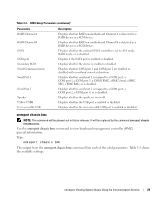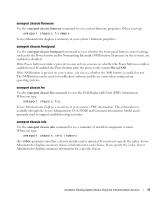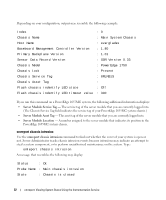Dell External OEMR 2970 User Guide - Page 32
omreport chassis intrusion, Sensor Data Record Version
 |
View all Dell External OEMR 2970 manuals
Add to My Manuals
Save this manual to your list of manuals |
Page 32 highlights
Depending on your configuration, output may resemble the following example: Index : 0 Chassis Name : Main System Chassis Host Name : everglades Baseboard Management Controller Version : 1.80 Primary Backplane Version : 1.01 Sensor Data Record Version : SDR Version 0.33 Chassis Model : PowerEdge 1750 Chassis Lock : Present Chassis Service Tag : 8RLNB1S Chassis Asset Tag : Flash chassis indentify LED state : Off Flash chassis indentify LED timeout value : 300 If you run this command on a PowerEdge 1655MC system, the following additional information displays: • Server Module Service Tag - The service tag of the server module that you are currently logged into. (The Chassis Service Tag field indicates the service tag of your PowerEdge 1655MC system chassis.) • Server Module Asset Tag - The asset tag of the server module that you are currently logged into. • Server Module Location - A number assigned to the server module that indicates its position in the PowerEdge 1655MC system chassis. omreport chassis intrusion Use the omreport chassis intrusion command to find out whether the cover of your system is open or not. Server Administrator tracks chassis intrusion events because intrusions may indicate an attempt to steal a system component, or to perform unauthorized maintenance on the system. Type: omreport chassis intrusion A message that resembles the following may display: Status : Ok Probe Name : Main chassis intrusion State : Chassis is closed 32 omreport: Viewing System Status Using the Instrumentation Service