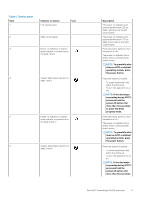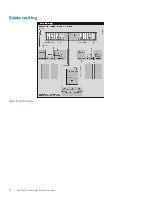Dell PowerEdge C6400 EMC Installation and Service Manual - Page 12
Diagnostic indicators, Drive indicator codes
 |
View all Dell PowerEdge C6400 manuals
Add to My Manuals
Save this manual to your list of manuals |
Page 12 highlights
NOTE: • Install expander firmware 2.07 or later to support these configurations • The expander mode works only with a PERC card, and is not supported by the onboard SATA controller. Diagnostic indicators The diagnostic indicators on the system indicate operation and error status. Drive indicator codes Each drive carrier has an activity LED indicator and a status LED indicator. The indicators provide information about the status of the drive. The activity LED indicator indicates whether the drive is in use or not. The status LED indicator indicates the power condition of the drive. Figure 8. Drive indicators on the drive and the mid drive tray backplane 1. Drive activity LED indicator 12 Dell EMC PowerEdge C6400 overview
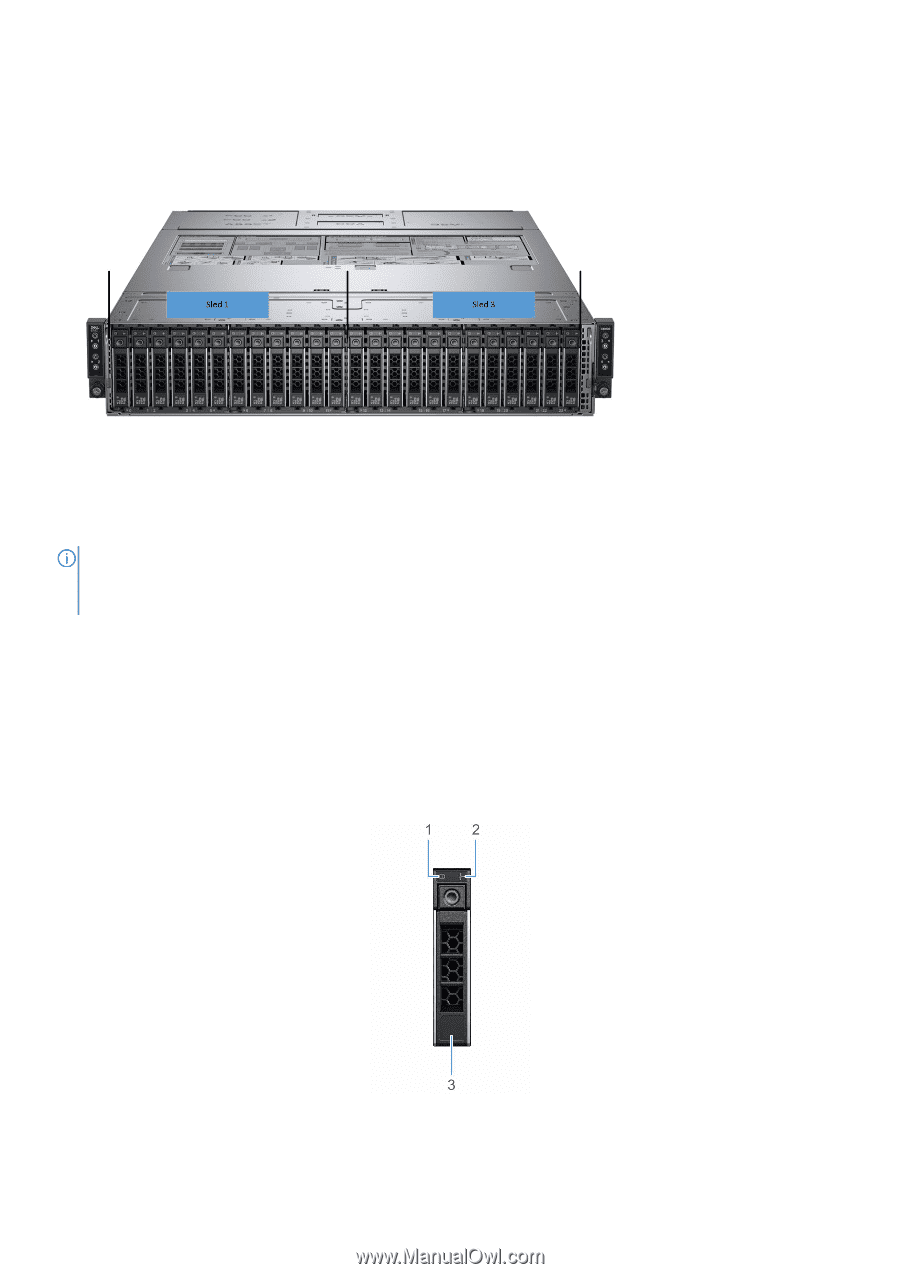
NOTE:
•
Install expander firmware 2.07 or later to support these configurations
•
The expander mode works only with a PERC card, and is not supported by the onboard SATA controller.
Diagnostic indicators
The diagnostic indicators on the system indicate operation and error status.
Drive indicator codes
Each drive carrier has an activity LED indicator and a status LED indicator. The indicators provide information about the status of the
drive. The activity LED indicator indicates whether the drive is in use or not. The status LED indicator indicates the power condition of the
drive.
Figure 8. Drive indicators on the drive and the mid drive tray backplane
1.
Drive activity LED indicator
12
Dell EMC PowerEdge C6400 overview