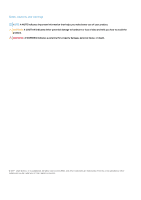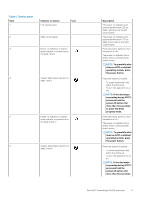Dell PowerEdge C6400 EMC Installation and Service Manual - Page 6
Dell EMC PowerEdge C6400 overview, Supported configurations - enclosure 2 5 nvme
 |
View all Dell PowerEdge C6400 manuals
Add to My Manuals
Save this manual to your list of manuals |
Page 6 highlights
1 Dell EMC PowerEdge C6400 overview The PowerEdge C6400 is an ultra-dense 2U enclosure that can support up to four independent two-socket (2S) sleds. The PowerEdge C6400 enclosure supports the following drive configurations: • up to 24 x 2.5-inch SAS or SATA drives • up to 8 x 2.5-inch NVMe drives, with 16 x 2.5-inch SAS or SATA drives • up to 12 x 3.5-inch SAS or SATA drives • diskless no backplane Topics: • Supported configurations • Front view of the Dell EMC PowerEdge C6400 enclosure • Front view of the control panels • Back view of the enclosure with sleds • Sled to hard drive mapping • Expander zoning • Diagnostic indicators • Locating the Service Tag of your system • System information label Supported configurations The PowerEdge C6400 system supports the following configurations: 6 Dell EMC PowerEdge C6400 overview