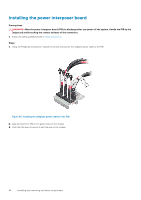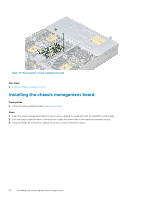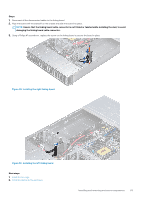Dell PowerEdge C6400 EMC Installation and Service Manual - Page 59
Chassis management board, Removing the chassis management board
 |
View all Dell PowerEdge C6400 manuals
Add to My Manuals
Save this manual to your list of manuals |
Page 59 highlights
Figure 44. Installing the PIB Next steps 1. Reconnect all the disconnected cables. 2. Install the power supply units. 3. Follow the procedure listed in After working inside your enclosure. Chassis management board Removing the chassis management board Prerequisites 1. Follow the safety guidelines listed in Safety instructions. 2. Follow the procedure listed in Before working inside your enclosure. 3. Remove the power supply units. 4. Remove the power interposer board. 5. Disconnect all the cables that are connected to the chassis management board. Steps 1. Using the Phillips #2 screwdriver, remove the two screws that secure the chassis management board to the chassis. 2. Sliding the board toward the front of the enclosure, lift the board away after the guide slots are free of the standoffs. Installing and removing enclosure components 59