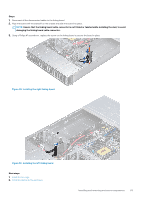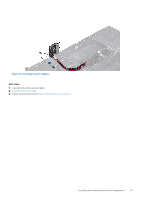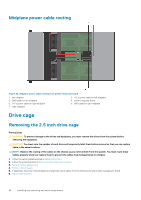Dell PowerEdge C6400 EMC Installation and Service Manual - Page 67
Installing the left midplane
 |
View all Dell PowerEdge C6400 manuals
Add to My Manuals
Save this manual to your list of manuals |
Page 67 highlights
Figure 54. Installing the left midplane Next steps 1. Connect all the disconnected cables. 2. Install the cooling fan cage. 3. Follow the procedure listed in After working inside your enclosure.. Installing and removing enclosure components 67
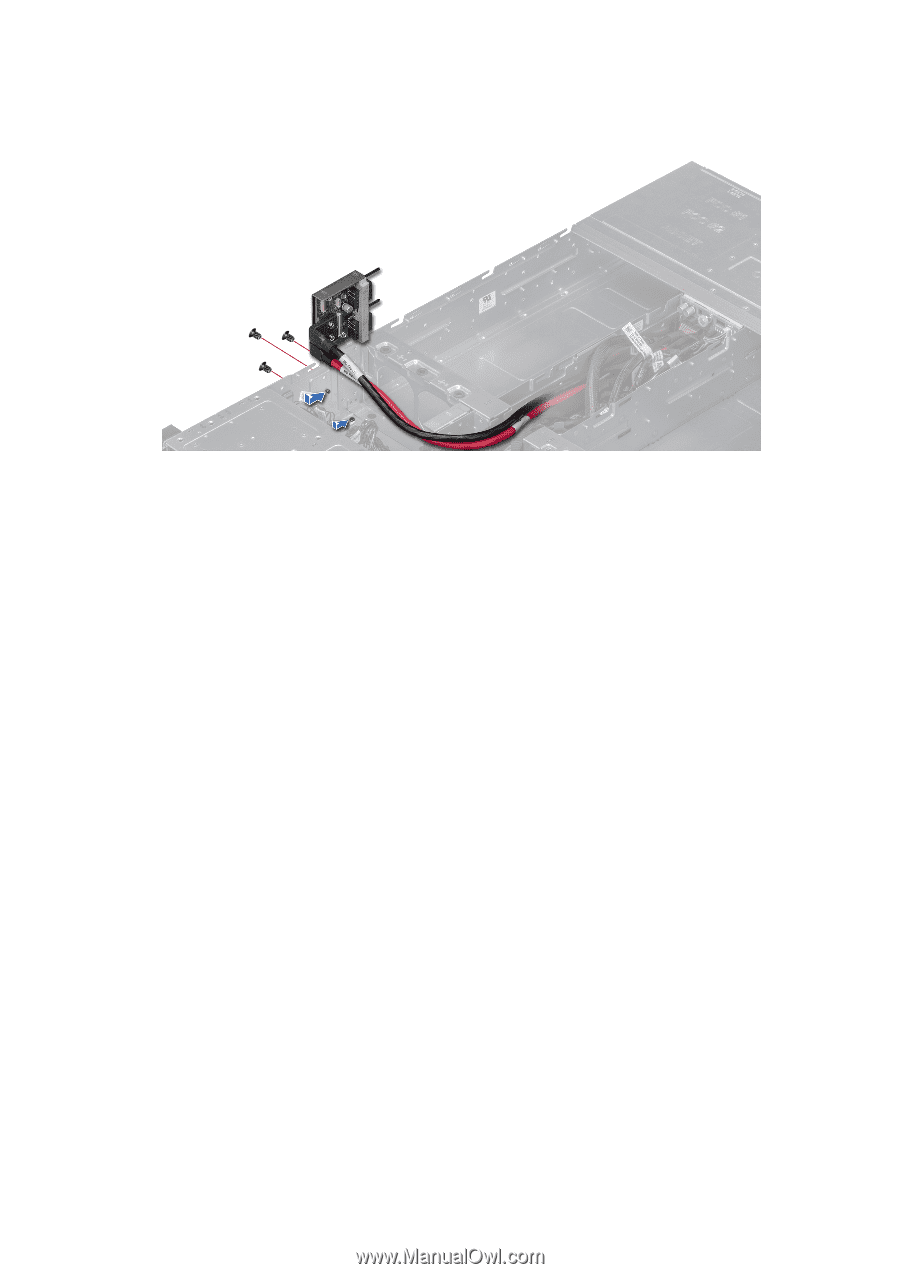
Figure 54. Installing the left midplane
Next steps
1.
Connect all the disconnected cables.
2.
Install the cooling fan cage
.
3.
Follow the procedure listed in
After working inside your enclosure
..
Installing and removing enclosure components
67