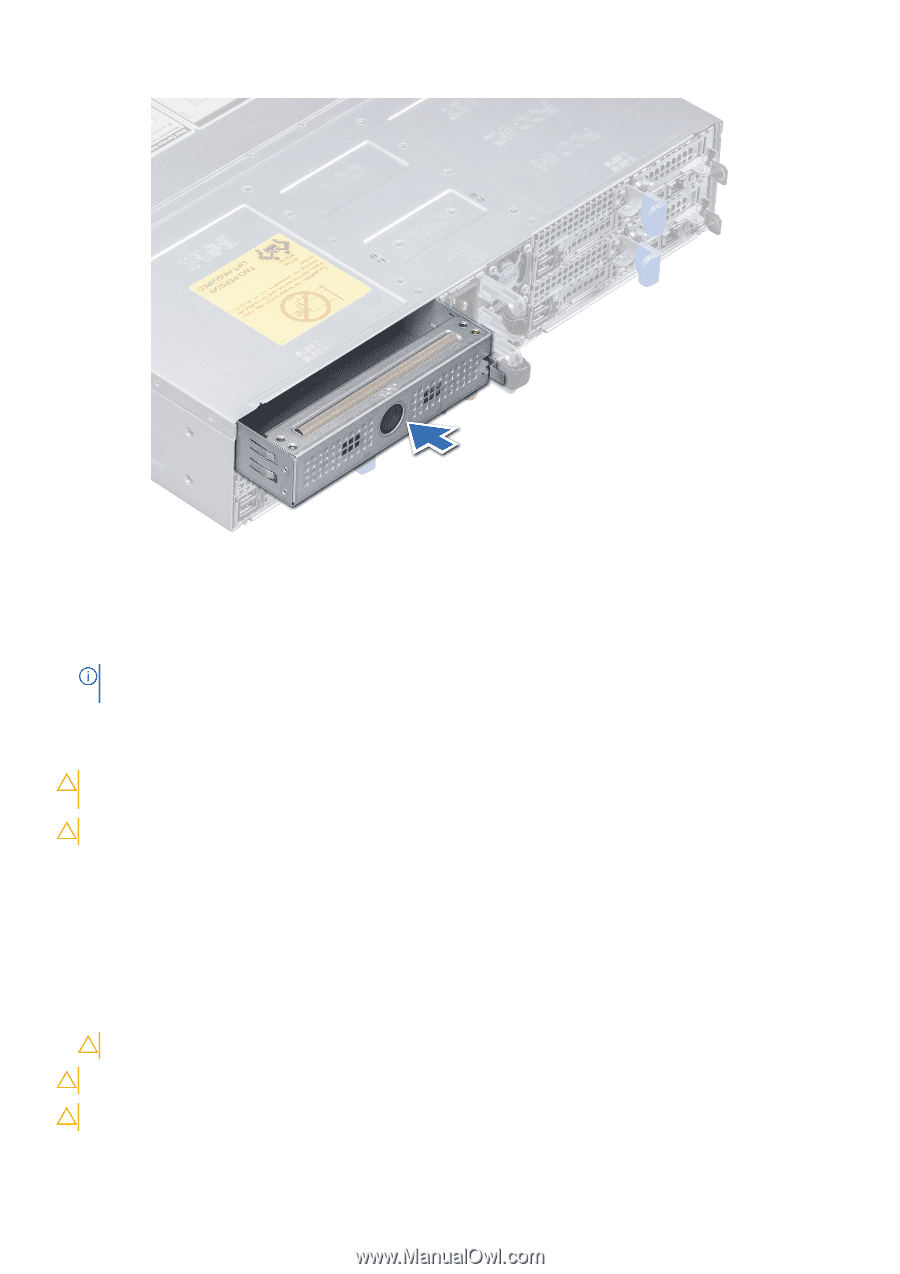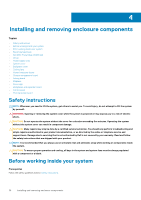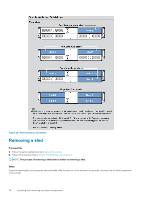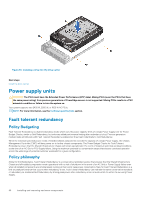Dell PowerEdge C6400 EMC Installation and Service Manual - Page 41
Drives, Removing a drive blank
 |
View all Dell PowerEdge C6400 manuals
Add to My Manuals
Save this manual to your list of manuals |
Page 41 highlights
Figure 24. Installing a sled blank Next steps 1. Follow the procedure listed in After working inside your enclosure. NOTE: To add the Service Tag of the system board to match the Service Tag of the physical node, contact Dell Technical Support. Drives CAUTION: Before attempting to remove or install a drive while the system is running, see the documentation for the storage controller card to ensure that the host adapter is configured correctly. CAUTION: Do not turn off or restart your system while a drive is being formatted. Doing so can cause a drive failure. When you format a drive, allow enough time for the formatting to complete. Be aware that high-capacity drives can take a long time to format. Removing a drive blank The procedure for removing 2.5-inch and 3.5-inch drive blanks is identical. Prerequisites 1. Follow the safety guidelines listed in Safety instructions. CAUTION: To maintain proper system cooling, all empty drive slots must have drive blanks installed. CAUTION: To maintain proper system cooling, drive blanks must be installed in all empty drive slots. CAUTION: Mixing drive blanks from previous generations of PowerEdge servers is not supported. Installing and removing enclosure components 41