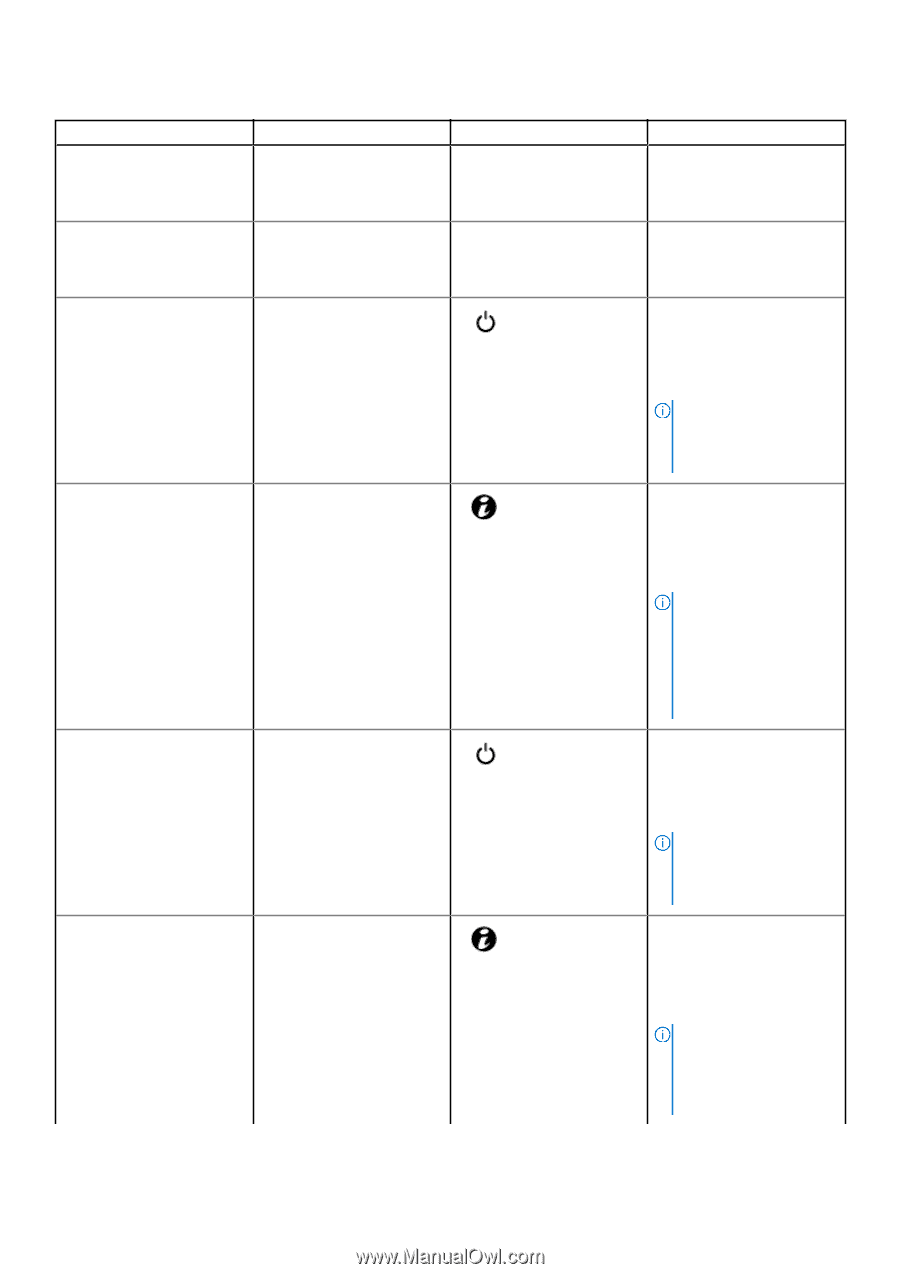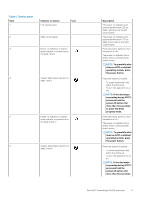Dell PowerEdge C6400 EMC Installation and Service Manual - Page 9
Table 1. Control panel
 |
View all Dell PowerEdge C6400 manuals
Add to My Manuals
Save this manual to your list of manuals |
Page 9 highlights
Table 1. Control panel Item Indicator or button Icon 1 Left control panel - 2 Right control panel - 3 Power-on indicator or system state indicator or power button for sleds 1 and 3 4 System identification button for sleds 1 and 3 5 Power-on indicator or system state indicator or power button for sleds 2 and 4 6 System identification button for sleds 2 and 4 Description The power-on indicator and system identification LED for sleds 1 and 2 are on the left control panel. The power-on indicator and system identification LED for sleds 3 and 4 are on the right control panel. Press the power button to turn the sled on or off. The power-on indicator turns amber when a critical system event occurs. NOTE: To gracefully shut down an ACPI-compliant operating system, press the power button. Press the system ID button: • To locate a particular sled within the enclosure. • To turn the system ID on or off. NOTE: If the sled stops responding during POST, press and hold the system ID button (for more than five seconds) to enter the BIOS progress mode. Press the power button to turn the sled on or off. The power-on indicator turns amber when a critical system event occurs. NOTE: To gracefully shut down an ACPI-compliant operating system, press the power button. Press the system ID button: • To locate a particular sled within the enclosure. • To turn the system ID on or off. NOTE: If the sled stops responding during POST, press and hold the system ID button (for more than five seconds) Dell EMC PowerEdge C6400 overview 9