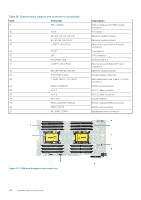Dell PowerEdge MX840c EMC PowerEdge MX840c Installation and Service Manual - Page 131
Drives, Minimum RAM
 |
View all Dell PowerEdge MX840c manuals
Add to My Manuals
Save this manual to your list of manuals |
Page 131 highlights
Table 21. Memory specifications (continued) DIMM type DIMM rank DIMM capacity Dual processors Minimum RAM Maximum RAM Quad processors Minimum RAM Maximum RAM NVDIMM -N Single rank 16 GB 16 GB 192 GB Supported on the system board only (No NVDIMM-N on PEM) RDIMM: 384 LRDIMM: 1536 RDIMM: 384 GB GB GB NA 128 GB DCPMM: DCPMM: 1536 DCPMM: 248 1536 GB GB GB LRDIMM: 3072 GB DCPMM: 3072 GB DCPMM NA 256 GB RDIMM: 192 GB DCPMM: 2048 GB LRDIMM: 1536 RDIMM: 384 GB GB DCPMM: 3072 DCPMM: 4096 GB GB LRDIMM: 3072 GB DCPMM: 6144 GB RDIMM: 384 LRDIMM: 1536 RDIMM: 768 GB GB GB NA 512 GB DCPMM: DCPMM: 6144 DCPMM: 8192 4096 GB GB GB LRDIMM: 3072 GB DCPMM: 12,288 GB Table 22. Memory module sockets Memory module sockets Sixteen 288-pin Speed 2933 MT/s, 2666 MT/s NOTE: 8 GB RDIMMs and NVDIMM-N must not be mixed. NOTE: 64 GB LRDIMMs and 128 GB LRDIMMs must not be mixed. NOTE: Minimum of two processors are required for any configurations that support NVDIMM-N. NOTE: DCPMM can be mixed with RDIMMs and LRDIMMs. NOTE: Mix of Intel DCPMM operating modes (App Direct, Memory Mode) is not supported within socket or across sockets. Drives Table 23. Supported drive options for the PowerEdge MX840c sled Drives Specifications Eight drives Up to eight 2.5 inch (SAS, SATA, Nearline SAS, or NVMe) front accessible drives in slots 0 to 7. Dual processor sled NVMe drives are supported in the slots 4 to 7. NOTE: NVMe is not supported in the slots 0 to 3. Quad processor sled Six drives Dual processor sled NVMe drives are supported in the slots 0 to 7. Up to six 2.5 inch (SAS, SATA, Nearline SAS, or NVMe) front accessible drives in slots 0 to 5. NVMe drives are supported in the slots 2 to 5. NOTE: NVMe is not supported in the slots 0 to 1. Quad processor sled NVMe drives are supported in the slots 0 to 5. Technical specifications 131