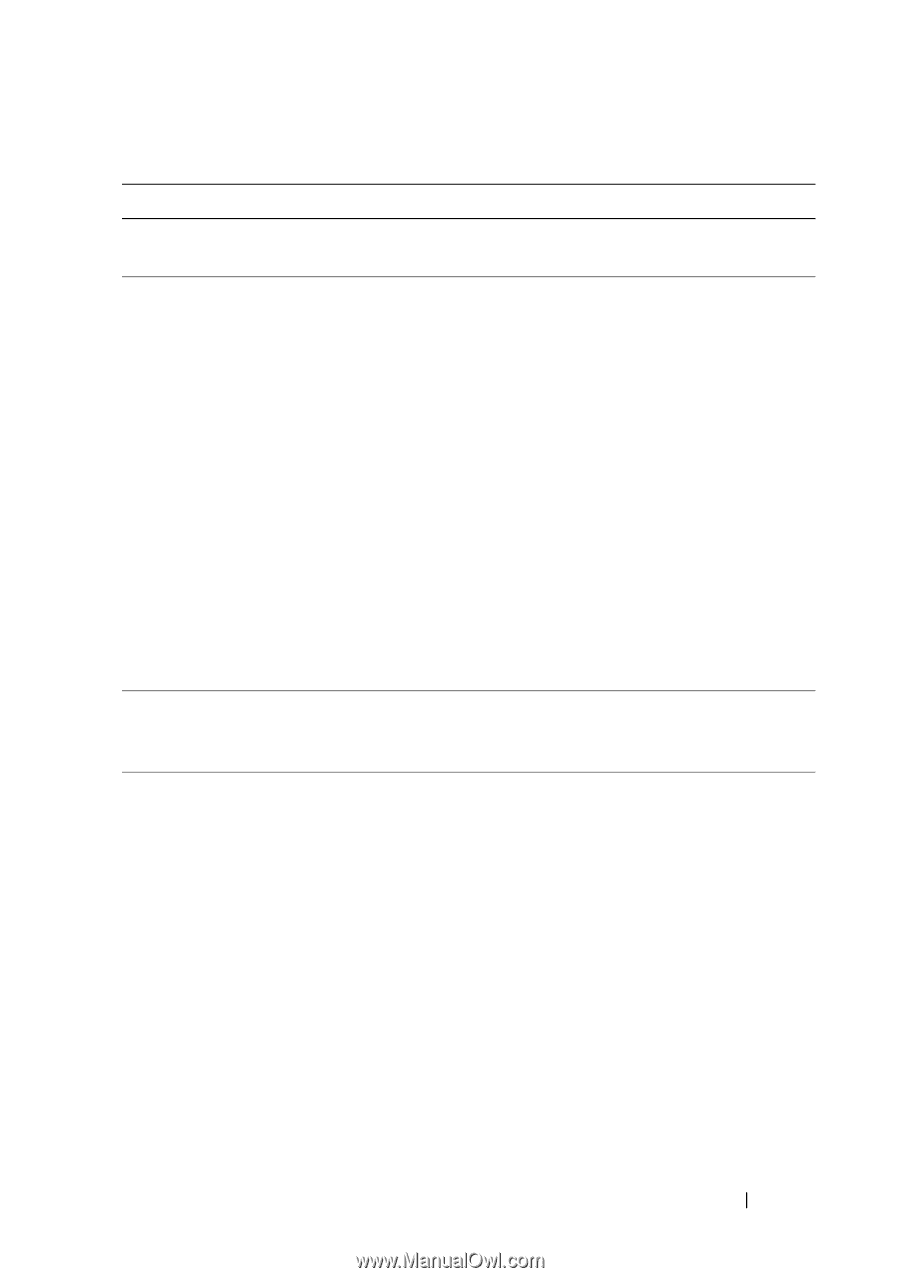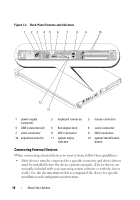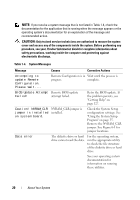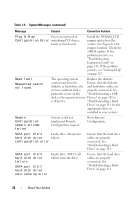Dell PowerEdge R200 Hardware Owner's Manual (PDF) - Page 23
address, value, start address, end address, Enter the System Setup - manual
 |
View all Dell PowerEdge R200 manuals
Add to My Manuals
Save this manual to your list of manuals |
Page 23 highlights
Table 1-4. System Messages (continued) Message Causes Corrective Actions Manufacturing mode System is incorrectly detected configured. Memory address line Faulty or improperly Ensure that all memory failure at address, installed memory modules, modules are properly read value or faulty system board. installed. See expecting value "Troubleshooting System Memory double word logic failure at address, read value expecting value Memory" on page 108. If the problem persists, see "Getting Help" on page 127. Memory odd/even logic failure at start address to end address Memory write/read failure at address, read value expecting value Memory tests terminated by keystroke The spacebar was pressed Information only. during POST to terminate the memory test. No boot device available The system cannot find the If the diskette drive is your diskette or hard drive. boot device, ensure that a bootable disk is in the drive. If the hard drive is your boot device, ensure that the hard drive is installed, properly seated, and partitioned as a boot device. Enter the System Setup program and verify the boot sequence information. See your Hardware Owner's Manual for details. About Your System 23