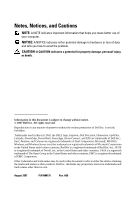Dell PowerEdge R200 Hardware Owner's Manual (PDF) - Page 5
Installing the PCI Fan Assembly - hard drive
 |
View all Dell PowerEdge R200 manuals
Add to My Manuals
Save this manual to your list of manuals |
Page 5 highlights
Cooling Shroud 56 Removing the Cooling Shroud 56 Installing the Cooling Shroud 57 System Battery 58 Replacing the System Battery 58 Optical Drive 60 Removing the Optical Drive 60 Installing the Optical Drive 61 Configuring the Boot Drive 62 Hard Drives 62 Removing a Hard Drive 63 Installing a Hard Drive 67 Installing a SAS Controller Card 68 Fan Assembly 68 Removing the Fan Assembly 69 Installing the Fan Assembly 70 Optional PCI Fan Assembly 71 Removing the PCI Fan Assembly 71 Installing the PCI Fan Assembly 72 Power Supply 73 Removing the Power Supply 73 Installing the Power Supply 75 Expansion Cards 75 Installing an Expansion Card 75 Removing an Expansion Card 78 Contents 5

Contents
5
Cooling Shroud
. . . . . . . . . . . . . . . . . . . . .
56
Removing the Cooling Shroud
. . . . . . . . . . .
56
Installing the Cooling Shroud
. . . . . . . . . . .
57
System Battery
. . . . . . . . . . . . . . . . . . . . . .
58
Replacing the System Battery
. . . . . . . . . . .
58
Optical Drive
. . . . . . . . . . . . . . . . . . . . . .
60
Removing the Optical Drive
. . . . . . . . . . . .
60
Installing the Optical Drive
. . . . . . . . . . . . .
61
Configuring the Boot Drive
. . . . . . . . . . . . . . .
62
Hard Drives
. . . . . . . . . . . . . . . . . . . . . . .
62
Removing a Hard Drive
. . . . . . . . . . . . . . .
63
Installing a Hard Drive
. . . . . . . . . . . . . . .
67
Installing a SAS Controller Card
. . . . . . . . . . . .
68
Fan Assembly
. . . . . . . . . . . . . . . . . . . . . .
68
Removing the Fan Assembly
. . . . . . . . . . . .
69
Installing the Fan Assembly
. . . . . . . . . . . .
70
Optional PCI Fan Assembly
. . . . . . . . . . . . . . .
71
Removing the PCI Fan Assembly
. . . . . . . . . .
71
Installing the PCI Fan Assembly
. . . . . . . . . .
72
Power Supply
. . . . . . . . . . . . . . . . . . . . . .
73
Removing the Power Supply
. . . . . . . . . . . .
73
Installing the Power Supply
. . . . . . . . . . . .
75
Expansion Cards
. . . . . . . . . . . . . . . . . . . . .
75
Installing an Expansion Card
. . . . . . . . . . . .
75
Removing an Expansion Card
. . . . . . . . . . .
78