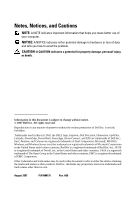Dell PowerEdge R200 Hardware Owner's Manual (PDF) - Page 6
Troubleshooting Your System, Troubleshooting a Serial I/O Device - front panel
 |
View all Dell PowerEdge R200 manuals
Add to My Manuals
Save this manual to your list of manuals |
Page 6 highlights
Riser Card 79 Removing the Riser Card 79 Installing the Riser Card 80 System Memory 81 Memory Module Installation Guidelines 81 Installing Memory Modules 82 Removing Memory Modules 84 Processor 85 Replacing the Processor 85 Control Panel Assembly (Service-Only Procedure 89 Removing the Control Panel Assembly 89 Installing the Control Panel Assembly 90 System Board (Service-Only Procedure 91 Removing the System Board Assembly 91 Installing the System Board Assembly 94 4 Troubleshooting Your System 97 Safety First-For You and Your System 97 Start-Up Routine 97 Checking the Equipment 98 Troubleshooting IRQ Assignment Conflicts . . . . 98 Troubleshooting External Connections 99 Troubleshooting the Video Subsystem 99 Troubleshooting the Keyboard 100 Troubleshooting the Mouse 101 Troubleshooting Basic I/O Functions 101 Troubleshooting a Serial I/O Device 102 6 Contents