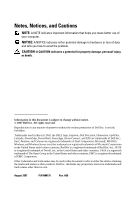Dell PowerEdge R200 Hardware Owner's Manual (PDF) - Page 7
Running the System Diagnostics, Contents, Troubleshooting a USB Device, From the Utility Partition - used
 |
View all Dell PowerEdge R200 manuals
Add to My Manuals
Save this manual to your list of manuals |
Page 7 highlights
Troubleshooting a USB Device 102 Troubleshooting a NIC 103 Responding to a Systems Management Software Alert Message 104 Troubleshooting a Wet System 104 Troubleshooting a Damaged System 105 Troubleshooting the System Battery 106 Troubleshooting the Power Supply 106 Troubleshooting System Cooling Problems 107 Troubleshooting a Fan 108 Troubleshooting System Memory 108 Troubleshooting an Optical Drive 110 Troubleshooting a Hard Drive 111 Troubleshooting Expansion Cards 113 Troubleshooting the Microprocessor 114 5 Running the System Diagnostics . . . . . 117 Using Dell PowerEdge Diagnostics 117 System Diagnostics Features 117 When to Use the System Diagnostics 118 Running the System Diagnostics 118 From the Utility Partition 118 From Removable Bootable Media 118 Contents 7