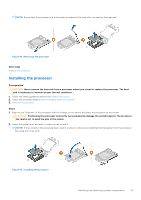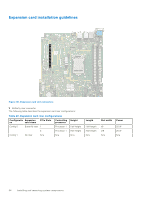Dell PowerEdge R250 EMC Installation and Service Manual - Page 50
Removing the processor, Removing a heat sink
 |
View all Dell PowerEdge R250 manuals
Add to My Manuals
Save this manual to your list of manuals |
Page 50 highlights
d. Repeat the procedure for the remaining two screws. 2. . Lift the heat sink away from the system. Figure 43. Removing a heat sink Next steps If you are removing a faulty heat sink, replace the heat sink, if not, remove the processor. Removing the processor Prerequisites WARNING: The processor will be hot to touch for some time after the system has been powered off. Allow the processor to cool before removing it. CAUTION: The processor is held in its socket under strong pressure. If the release lever is not held firmly, it can spring up suddenly. NOTE: Remove the processor only if you are replacing the processor or the system board. This step is not required when replacing a heat sink module. 1. Follow the safety guidelines listed in the Safety instructions. 2. Follow the procedure listed in Before working inside your system. 3. Remove the heat sink module. Steps 1. Release the socket lever by pushing the lever down and out from under the tab on the processor shield. 2. Lift the lever upward until the processor shield lifts. CAUTION: The processor socket pins are fragile and can be permanently damaged. Be careful not to bend the pins in the processor socket when removing the processor out of the socket. 3. Lift the processor out of the socket. 50 Installing and removing system components