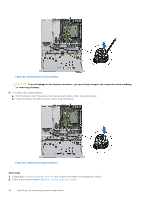Dell PowerEdge R250 EMC Installation and Service Manual - Page 65
PERC, Removing the adapter PERC
 |
View all Dell PowerEdge R250 manuals
Add to My Manuals
Save this manual to your list of manuals |
Page 65 highlights
Figure 62. Installing the M.2 SSD module Next steps 1. Install the BOSS S1 card in the expansion card riser. 2. Install the expansion card riser. 3. Install the air shroud. 4. Follow the procedure listed in the After working inside the system. PERC This is a service technician replaceable part only. Removing the adapter PERC Prerequisites 1. Follow the safety guidelines listed in the Safety instructions. 2. Follow the procedure listed in the Before working inside your system. 3. Remove the air shroud. 4. Remove the expansion card riser. Steps 1. Disconnect the SAS cables from the adapter PERC. 2. Pull out the adapter PERC from the PCIe slot on the expansion card riser. NOTE: The numbers on the image do not depict the exact steps. The numbers are for representation of sequence. Installing and removing system components 65