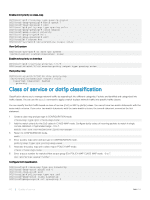Dell S5148F-ON OS10 Enterprise Edition User Guide Release 10.3.2E-R1 - Page 442
Class of service or dot1p classification, classification
 |
View all Dell S5148F-ON manuals
Add to My Manuals
Save this manual to your list of manuals |
Page 442 highlights
Enable strict priority on class-map OS10(config)# class-map type queuing magnum OS10(conf-cmap-queuing)# match queue 7 OS10(conf-cmap-queuing)# exit OS10(config)# policy-map type queuing solar OS10(conf-pmap-queuing)# class magnum OS10(conf-pmap-c-que)# priority OS10(conf-pmap-c-que)# exit OS10(conf-pmap-queuing)# exit OS10(config)# system qos OS10(conf-sys-qos)# service-policy output solar View QoS system OS10(conf-sys-qos)# do show qos system Service-policy (output)(queuing): solar Enable strict priority on interface OS10(config)# interface ethernet 1/1/5 OS10(conf-if-eth1/1/5)# service-policy output type queuing solar View policy-map OS10(conf-if-eth1/1/5)# do show policy-map Service-policy(queuing) output: solar Class-map (queuing): magnum priority Class of service or dot1p classification Classification allows you to manage network traffic by separating it into different categories. Packets are identified and categorized into traffic classes. You can use the match command to apply a match to place network traffic into specific traffic classes. You can classify the QoS traffic based on class of service (CoS) or 802.1 p (dot1p) values. You cannot have two match statements with the same match criterion. If you enter two match statements with the same match criterion, the second statement overwrites the first statement. 1 Create a class-map and qos type in CONFIGURATION mode. class-map type qos class-map-name 2 Add the match criteria for the CoS values in CLASS-MAP mode. Configure dot1p values of incoming packets to match in single, comma-delimited, or hyphenated range - 0 to 7. match cos cos cos-value|cos-list|cos-range 3 Return to CONFIGURATION mode. exit 4 Enter a policy-map name and qos type in CONFIGURATION mode. policy-map type qos policy-map-name 5 Associate the policy-map with a class-map in POLICY-MAP mode. class class-map-name 6 Enter a queue number for matched flow as qos-group ID in POLICY-MAP-CLASS-MAP mode - 0 to 7. set qos-group queue-number Configure CoS classification OS10(config)# class-map type qos bluedot1p OS10(conf-cmap-qos)# match cos 6 OS10(conf-cmap-qos)# exit OS10(config)# policy-map type qos red OS10(conf-pmap-qos)# class bluedot1p OS10(conf-pmap-c-qos)# set qos-group 5 442 Quality of service