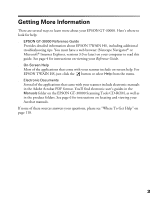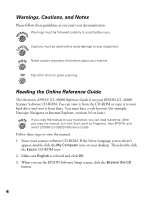Epson 30000 User Manual - Page 14
Registering, Installing the Software
 |
UPC - 010343832800
View all Epson 30000 manuals
Add to My Manuals
Save this manual to your list of manuals |
Page 14 highlights
Registering Please take a minute to complete the electronic registration form which appears at the end of the software installation process (see "Chapter 2, Installing the Software"). Registering enables you to receive special information on options, new products, and software upgrades. You'll get immediate attention if you have a problem with your scanner. 8

8
Registering
Please take a minute to complete the electronic registration form which appears at the
end of the software installation process (see
“
Chapter 2, Installing the Software
”
).
Registering enables you to receive special information on options, new products, and
software upgrades. You
’
ll get immediate attention if you have a problem with your
scanner.