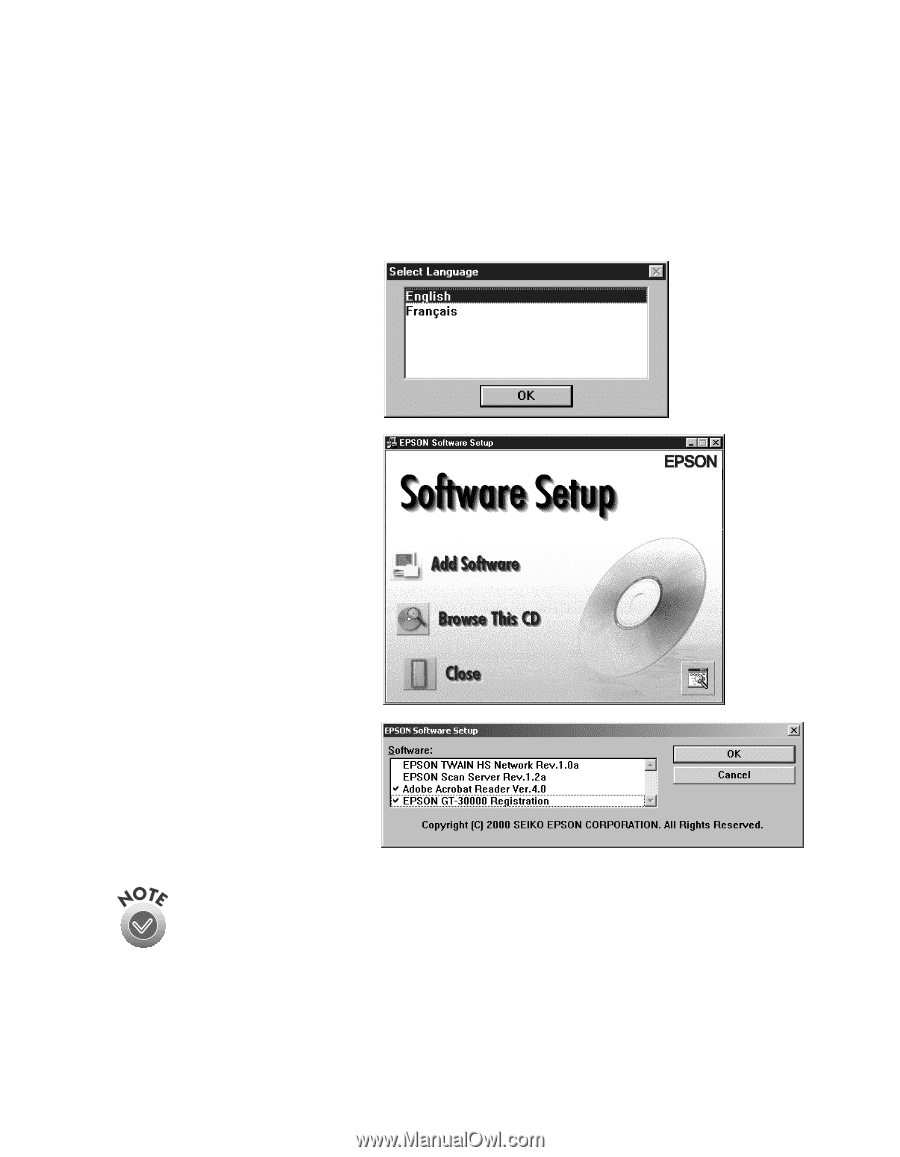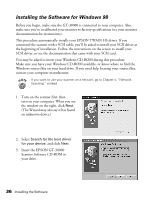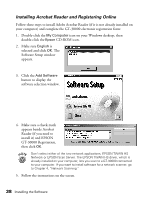Epson 30000 User Manual - Page 39
Software Setup window - gt network
 |
UPC - 010343832800
View all Epson 30000 manuals
Add to My Manuals
Save this manual to your list of manuals |
Page 39 highlights
Installing Acrobat Reader and Registering Online Follow these steps to install Adobe Acrobat Reader (if it is not already installed on your computer) and complete the GT-30000 electronic registration form: 1. Double-click the My Computer icon on your Windows desktop, then double-click the Epson CD-ROM icon. 2. Make sure English is selected and click OK. The Software Setup window appears. 3. Click the Add Software button to display the software selection window. 4. Make sure a check mark appears beside Acrobat Reader (if you need to install it) and EPSON GT-30000 Registration, then click OK. Don't select either of the two network applications, EPSON TWAIN HS Network or EPSON Scan Server. The EPSON TWAIN HS driver, which is already installed on your computer, lets you scan to a GT-30000 connected to your computer. If you want to install software for a network scanner, go to Chapter 4, "Network Scanning." 5. Follow the instructions on the screen. Installing the Software 33