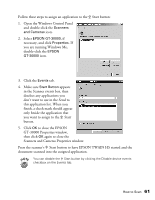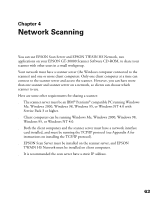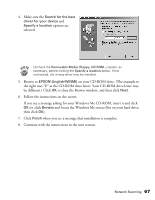Epson 30000 User Manual - Page 71
Setting Up the Scanner Server
 |
UPC - 010343832800
View all Epson 30000 manuals
Add to My Manuals
Save this manual to your list of manuals |
Page 71 highlights
Setting Up the Scanner Server You can set up any Windows Me, Windows 2000, Windows 98, Windows 95, or Windows NT 4.0 computer as a scanner server, as long as it has a network interface card installed and is running the TCP/IP protocol. Before you begin, make sure the scanner is unlocked and connected to the scanner server (see Chapter 1, "Setting Up Your Scanner" for details). If you don't have the TCP/IP protocol installed on the scanner server, see Appendix A, "Installing the TCP/IP Protocol." Follow the instructions for your operating system: s If you're running Windows Me, continue with the next section. s If you're running Windows 2000, go to page 71. s If you're running Windows 98, go to page 76. s If you're running Windows 95, go to page 83. s If you're running Windows NT, go to page 88. Network Scanning 65