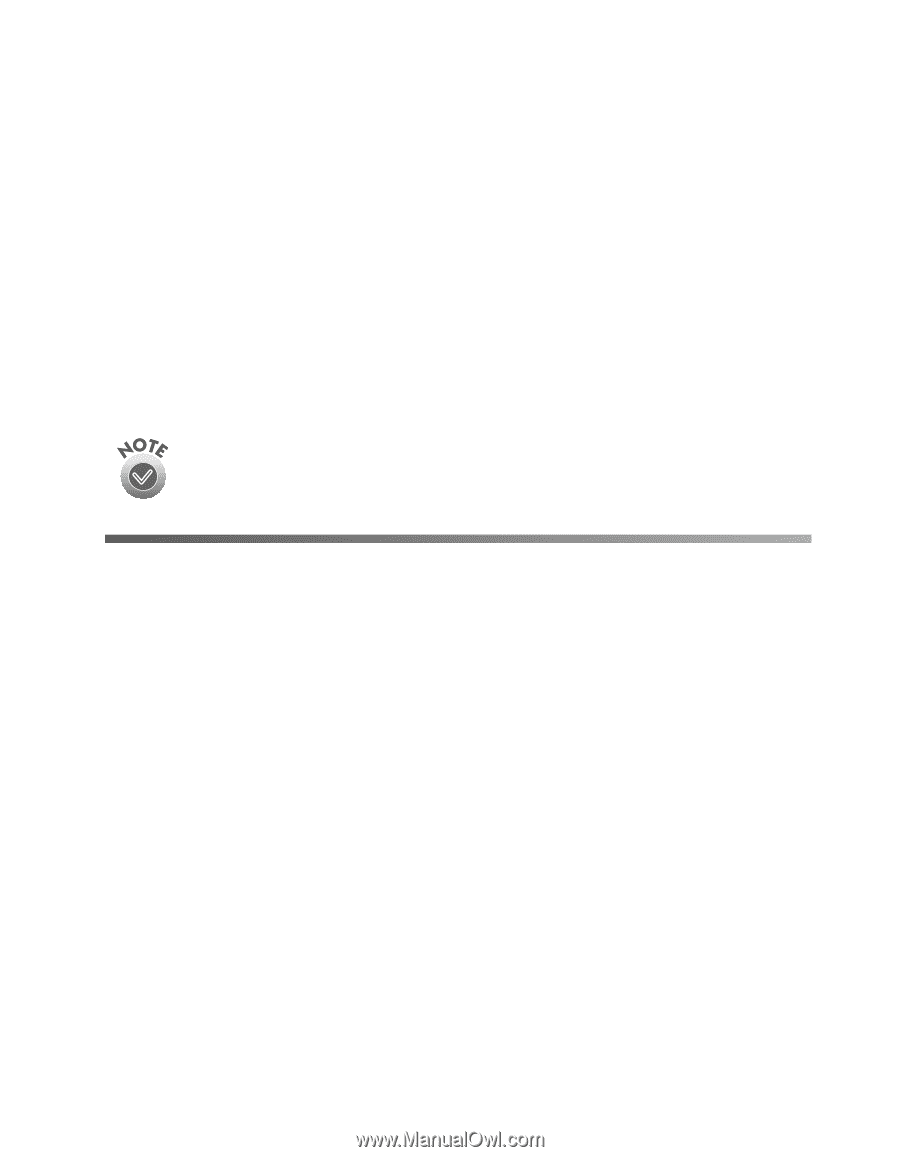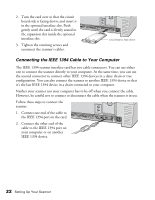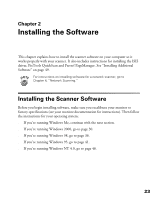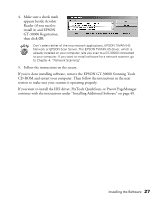Epson 30000 User Manual - Page 29
Chap 2-Installing the Software, Installing the Scanner Software - driver
 |
UPC - 010343832800
View all Epson 30000 manuals
Add to My Manuals
Save this manual to your list of manuals |
Page 29 highlights
Chapter 2 Installing the Software This chapter explains how to install the scanner software on your computer so it works properly with your scanner. It also includes instructions for installing the ISIS driver, PixTools QuickScan and Presto! PageManager. See "Installing Additional Software" on page 49. For instructions on installing software for a network scanner, go to Chapter 4, "Network Scanning." Installing the Scanner Software Before you begin installing software, make sure you recalibrate your monitor to factory specifications (see your monitor documentation for instructions). Then follow the instructions for your operating system: s If you're running Windows Me, continue with the next section. s If you're running Windows 2000, go to page 30. s If you're running Windows 98, go to page 36. s If you're running Windows 95, go to page 41. s If you're running Windows NT 4.0, go to page 46. 23