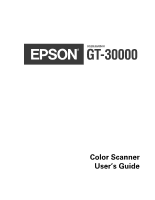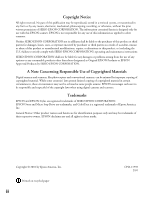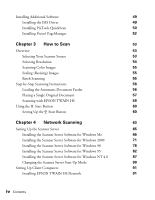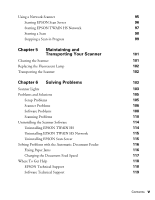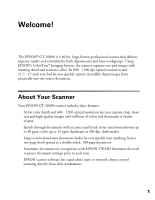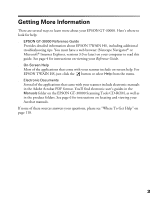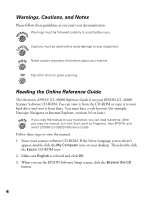Epson 30000 User Manual - Page 5
Maintaining and, Transporting Your Scanner, Solving Problems - software
 |
UPC - 010343832800
View all Epson 30000 manuals
Add to My Manuals
Save this manual to your list of manuals |
Page 5 highlights
Using a Network Scanner Starting EPSON Scan Server Starting EPSON TWAIN HS Network Starting a Scan Stopping a Scan in Progress Chapter 5 Maintaining and Transporting Your Scanner Cleaning the Scanner Replacing the Fluorescent Lamp Transporting the Scanner Chapter 6 Solving Problems Scanner Lights Problems and Solutions Setup Problems Scanner Problems Software Problems Scanning Problems Uninstalling the Scanner Software Uninstalling EPSON TWAIN HS Uninstalling EPSON TWAIN HS Network Uninstalling EPSON Scan Server Solving Problems with the Automatic Document Feeder Fixing Paper Jams Changing the Document Feed Speed Where To Get Help EPSON Technical Support Software Technical Support 95 96 97 98 99 101 101 102 102 103 103 105 105 106 108 110 114 114 115 115 116 116 117 118 118 119 Contents v