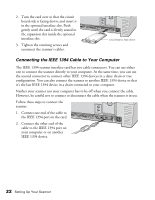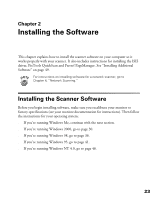Epson 30000 User Manual - Page 24
Setting the SCSI Terminator, the default
 |
UPC - 010343832800
View all Epson 30000 manuals
Add to My Manuals
Save this manual to your list of manuals |
Page 24 highlights
Setting the SCSI Terminator The scanner's SCSI terminator is built-in, with a switch to turn it on or off on the scanner's back panel. If the scanner is your only SCSI device, leave the terminator turned ON (the default setting). If the scanner is the last device in the chain, leave the terminator turned ON. 18 Setting Up Your Scanner

18
Setting Up Your Scanner
Setting the SCSI Terminator
The scanner
’
s SCSI terminator is built-in, with a switch to turn it on or off on the
scanner
’
s back panel.
If the scanner is your only SCSI device, leave the terminator turned
ON
(the default
setting).
If the scanner is the last device in the chain, leave the terminator turned
ON
.