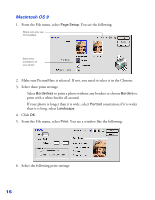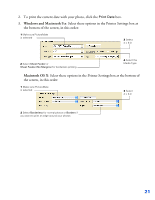Epson PictureMate User's Guide - Page 17
Macintosh OS 9, Make sure PictureMate
 |
UPC - 010343849952
View all Epson PictureMate manuals
Add to My Manuals
Save this manual to your list of manuals |
Page 17 highlights
Macintosh OS 9 1. From the File menu, select Page Setup. You see the following: Make sure you see PictureMate Select the orientation of your photo 2. Make sure PictureMate is selected. If not, you need to select it in the Chooser. 3. Select these print settings: ■ Select Borderless to print a photo without any borders or choose Borders to print with a white border all around. ■ If your photo is longer than it is wide, select Portrait orientation; if it is wider than it is long, select Landscape. 4. Click OK. 5. From the File menu, select Print. You see a window like the following: 6. Select the following print settings: 16
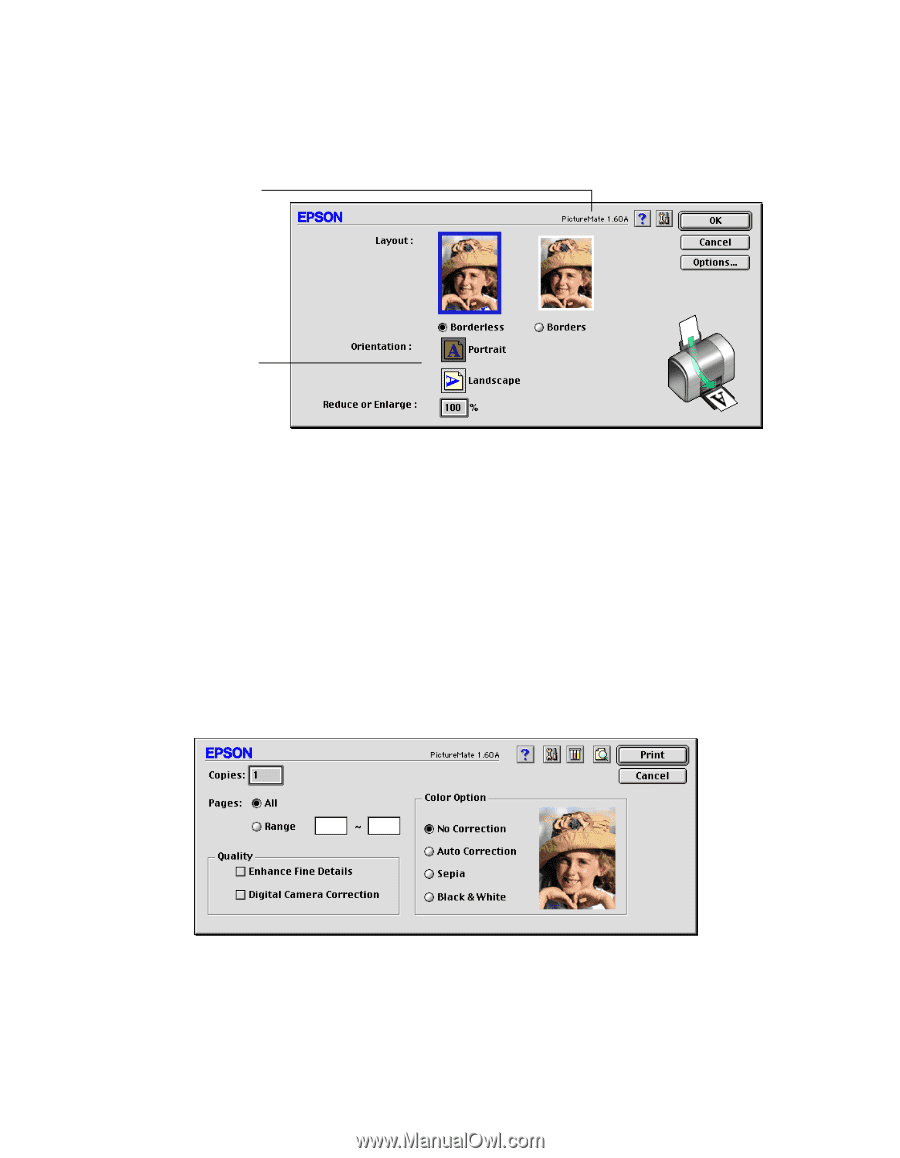
16
Macintosh OS 9
1.
From the File menu, select
Page Setup
. You see the following:
2.
Make sure PictureMate
is selected. If not, you need to select it in the Chooser.
3.
Select these print settings:
■
Select
Borderless
to print a photo without any borders or choose
Borders
to
print with a white border all around.
■
If your photo is longer than it is wide, select
Portrait
orientation; if it is wider
than it is long, select
Landscape
.
4.
Click
OK
.
5.
From the File menu, select
Print
. You see a window like the following:
6.
Select the following print settings:
Make sure you see
PictureMate
Select the
orientation of
your photo