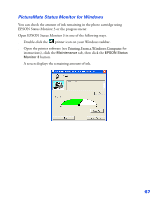Epson PictureMate User's Guide - Page 73
releases the cartridge., position by sliding it in the direction shown.
 |
UPC - 010343849952
View all Epson PictureMate manuals
Add to My Manuals
Save this manual to your list of manuals |
Page 73 highlights
3. Flip the handle over to the front. 4. Open the cartridge door. 5. Move the lever to the Release position by sliding it in the direction shown. This releases the cartridge. 72
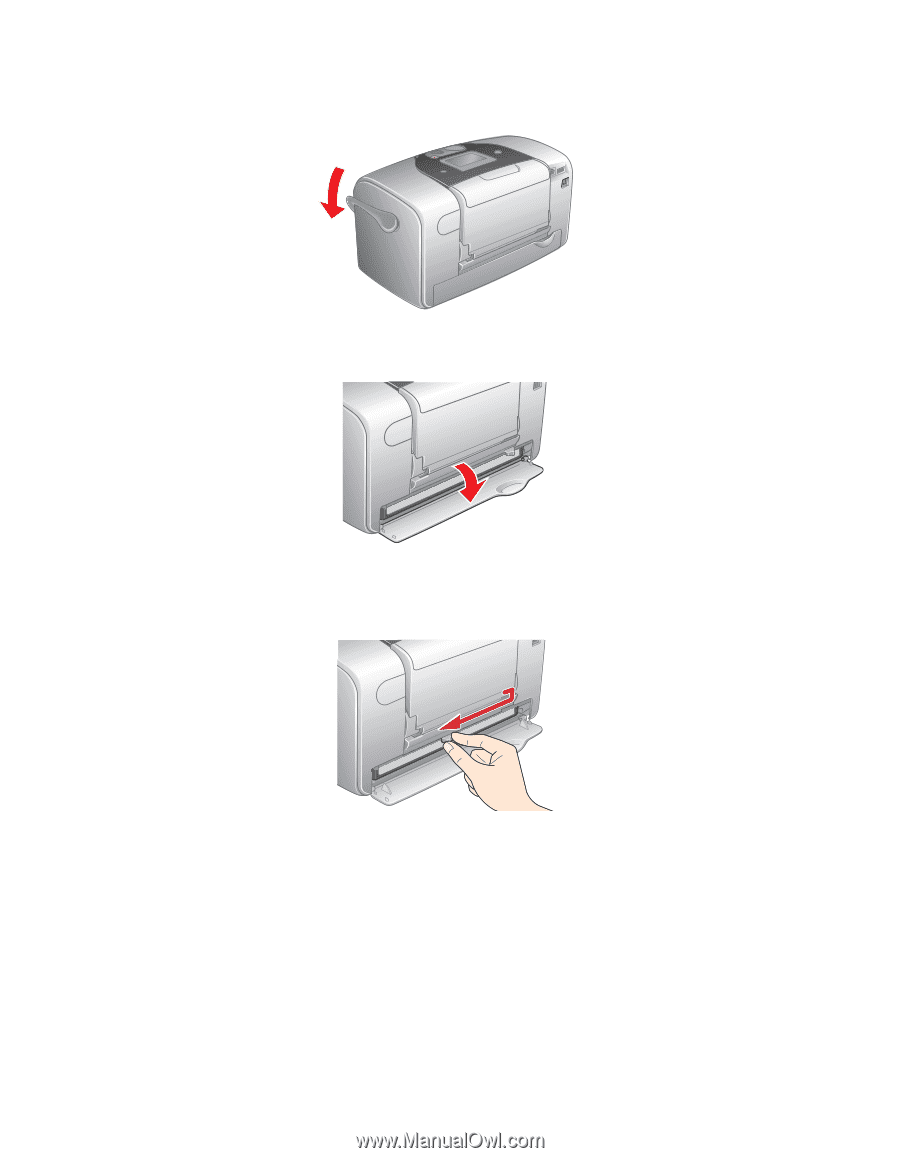
72
3.
Flip the handle over to the front.
4.
Open the cartridge door.
5.
Move the lever to the
Release
position by sliding it in the direction shown. This
releases the cartridge.