Epson PictureMate User's Guide - Page 75
If either side is sticking out, remove the cartridge and reinsert it so the cartridge is
 |
UPC - 010343849952
View all Epson PictureMate manuals
Add to My Manuals
Save this manual to your list of manuals |
Page 75 highlights
3. Slide the cartridge straight into the slot, label side up, until it is fully inserted. Push in both sides evenly to make sure it is not crooked. If either side is sticking out, remove the cartridge and reinsert it so the cartridge is straight. Crooked Straight 74
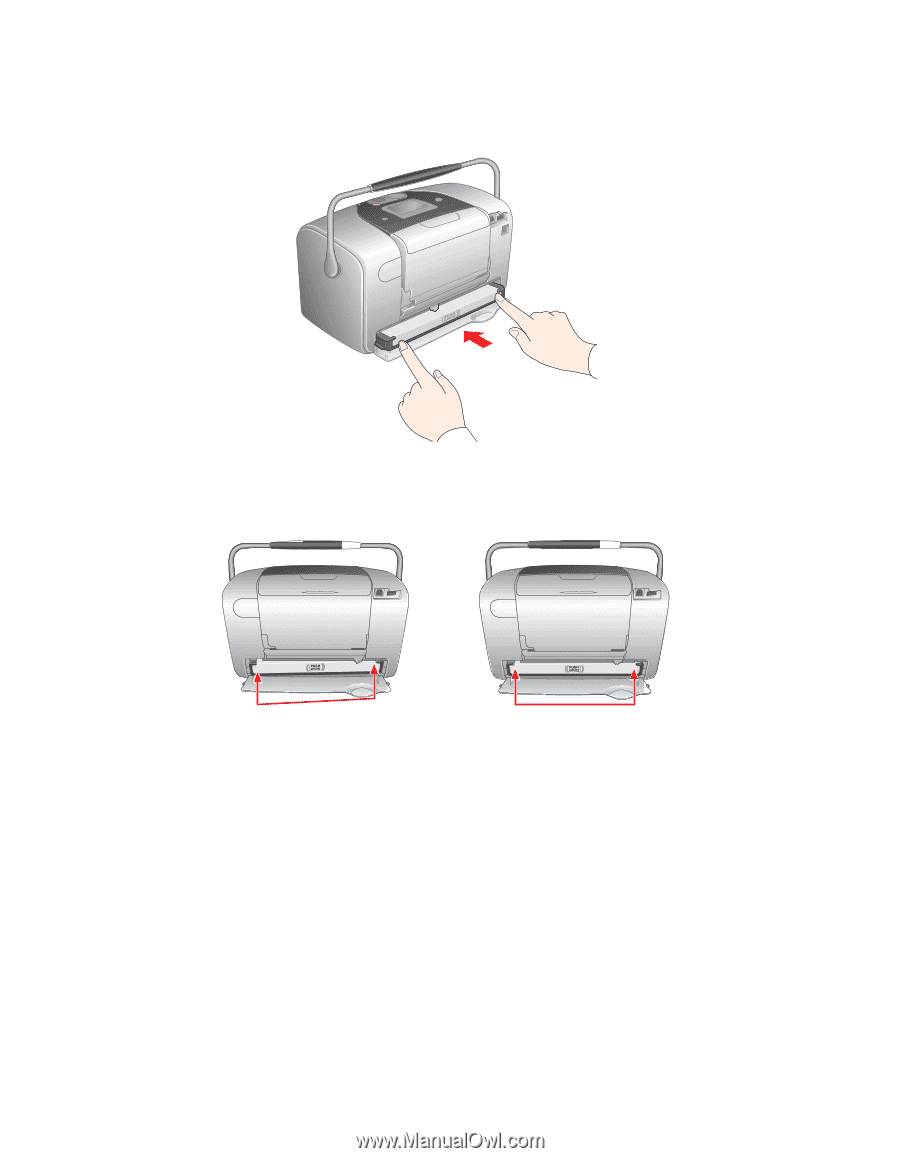
74
3.
Slide the cartridge straight into the slot, label side up, until it is fully inserted.
Push in both sides evenly to make sure it is not crooked.
If either side is sticking out, remove the cartridge and reinsert it so the cartridge is
straight.
Crooked
Straight














