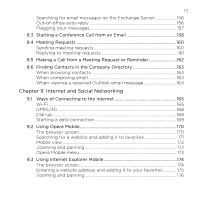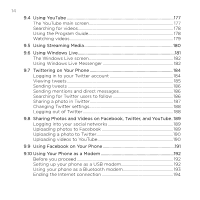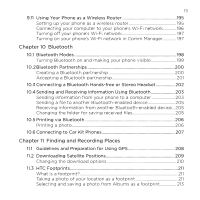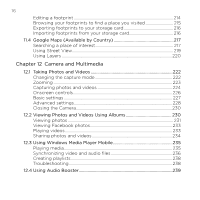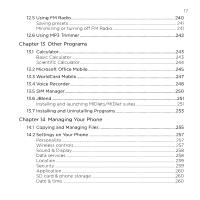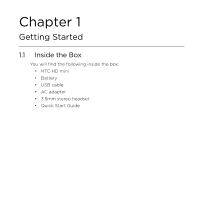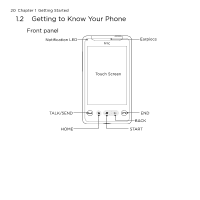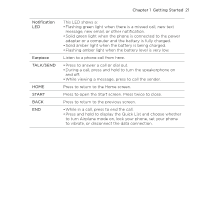1´
Editing a footprint
.................................................................................................
214
Browsing your footprints to find a place you visited
...........................
215
Exporting footprints to your storage card
................................................
216
Importing footprints from your storage card
...........................................
216
11.² Google Maps (Available by Country)
.......................................................
±17
Searching a place of interest
............................................................................
217
Using Street View
...................................................................................................
219
Using Layers
............................................................................................................
220
Chapter 1± Camera and Multimedia
1±.1 Taking Photos and Videos
...........................................................................
±±±
Changing the capture mode
...........................................................................
222
Zooming
....................................................................................................................
223
Capturing photos and videos
.........................................................................
224
Onscreen controls
.................................................................................................
226
Basic settings
..........................................................................................................
227
Advanced settings
................................................................................................
228
Closing the Camera
..............................................................................................
230
1±.± Viewing Photos and Videos Using Albums
..........................................
±µ0
Viewing photos
.......................................................................................................
231
Viewing Facebook photos
................................................................................
233
Playing videos
.........................................................................................................
233
Sharing photos and videos
..............................................................................
234
1±.µ Using Windows Media Player Mobile
.......................................................
±µ³
Playing media
..........................................................................................................
235
Synchronizing video and audio files
............................................................
236
Creating playlists
...................................................................................................
238
Troubleshooting
.....................................................................................................
238
1±.² Using Audio Booster
......................................................................................
±µ9