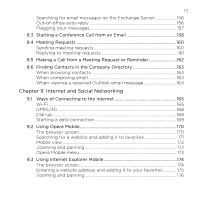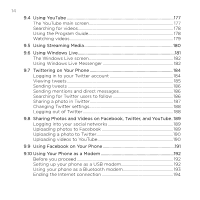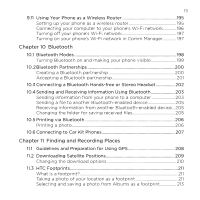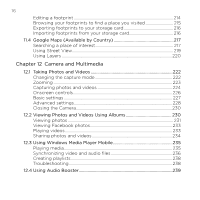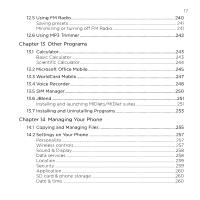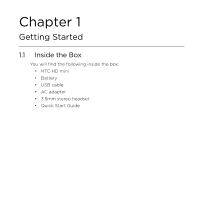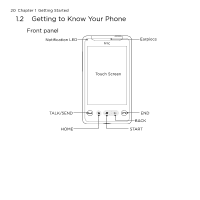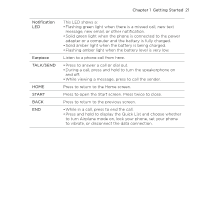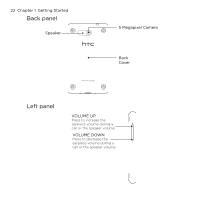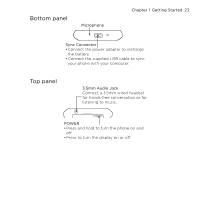HTC HD mini User Manual - Page 18
Appendix, Index, 1².µ Basic Settings, 1².² Using Comm Manager, 1².7 Protecting Your Phone - specification
 |
View all HTC HD mini manuals
Add to My Manuals
Save this manual to your list of manuals |
Page 18 highlights
18 Locale & text...260 Updates & feedback 261 Other...261 About phone...262 14.3 Basic Settings...263 Changing sound and display settings 263 Specifying a phone name 266 Changing settings of phone services 267 14.4 Using Comm Manager 268 14.5 Using Connection Setup 270 Selecting another mobile operator 270 Updating the Connection Setup database 270 14.6 Using Task Manager 271 14.7 Protecting Your Phone 271 Protecting your SIM card with a PIN 271 Protecting your phone with a password 272 Encrypting files on your storage card 273 14.8 Resetting Your Phone 274 Appendix Specifications...276 Index 278

18
Locale & text
............................................................................................................
260
Updates & feedback
.............................................................................................
261
Other
............................................................................................................................
261
About phone
...........................................................................................................
262
1².µ Basic Settings
...................................................................................................
±´µ
Changing sound and display settings
.........................................................
263
Specifying a phone name
.................................................................................
266
Changing settings of phone services
..........................................................
267
1².² Using Comm Manager
..................................................................................
±´8
1².³ Using Connection Setup
..............................................................................
±70
Selecting another mobile operator
..............................................................
270
Updating the Connection Setup database
...............................................
270
1².´ Using Task Manager
........................................................................................
±71
1².7 Protecting Your Phone
...................................................................................
±71
Protecting your SIM card with a PIN
............................................................
271
Protecting your phone with a password
...................................................
272
Encrypting files on your storage card
........................................................
273
1².8 Resetting Your Phone
....................................................................................
±7²
Appendix
Specifications
............................................................................................................
±7´
Index
±78