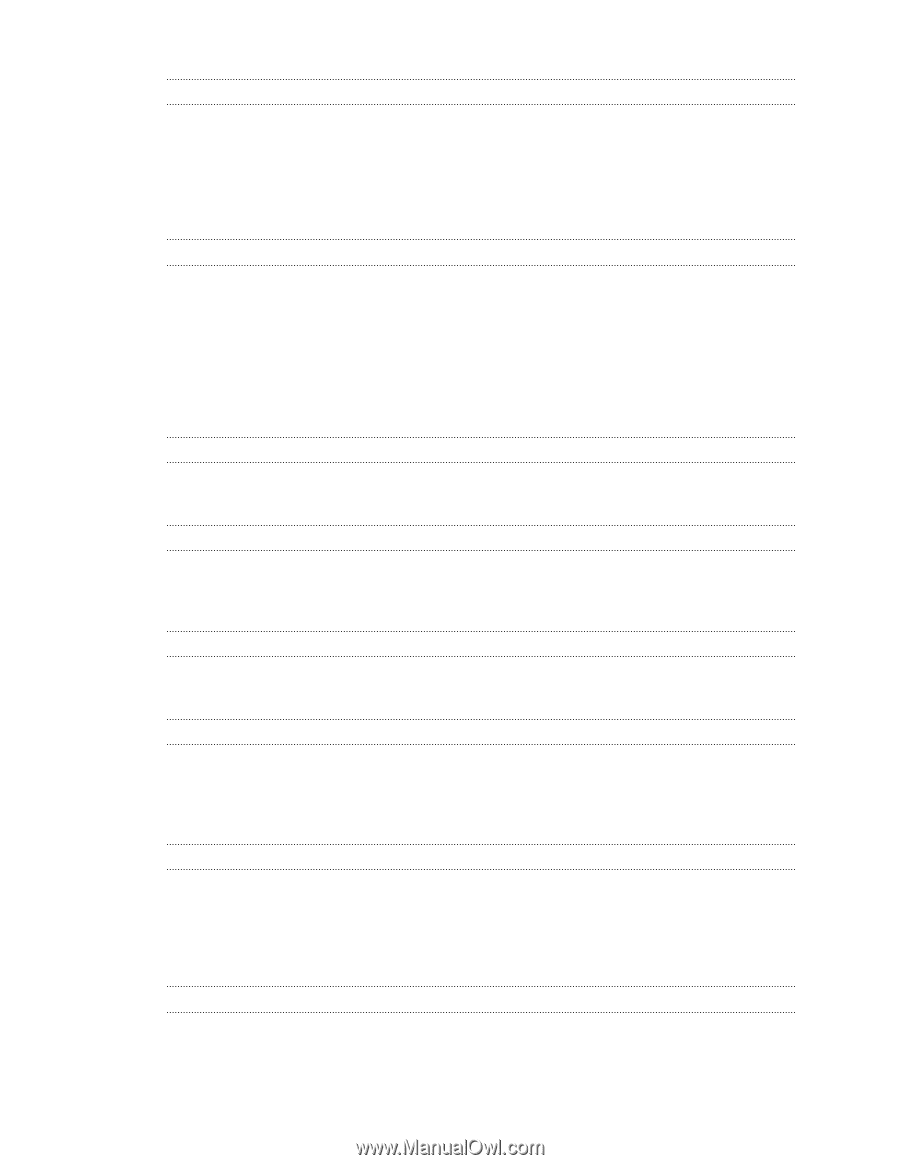| Section |
Page |
| Getting started |
7 |
| Inside the box |
7 |
| HTC Jetstream |
7 |
| Front panel |
7 |
| Top and bottom panels |
7 |
| Back panel |
8 |
| Top cover |
8 |
| Removing the top cover |
8 |
| Closing the top cover |
8 |
| SIM card |
9 |
| Inserting the SIM card |
9 |
| Removing the SIM card |
9 |
| Storage card |
10 |
| Inserting the storage card |
10 |
| Removing the storage card |
10 |
| Unmounting the storage card |
10 |
| Battery |
11 |
| Charging the battery |
11 |
| Switching the power on or off |
12 |
| Switching the power on |
12 |
| Switching the power off |
12 |
| Entering your PIN |
12 |
| Finger gestures |
12 |
| Setting up HTC Jetstream for the first time |
13 |
| Ways of getting contacts into HTC Jetstream |
13 |
| Home screen |
14 |
| Extended Home screen |
14 |
| Using Leap view |
14 |
| Basics |
15 |
| Adjusting the volume |
15 |
| Adjusting the volume via settings |
15 |
| Sleep mode |
15 |
| Switching to Sleep mode |
15 |
| Waking up from Sleep mode |
16 |
| Unlocking the screen |
16 |
| Opening an app from the lock screen |
16 |
| Status and notifications |
17 |
| Status icons |
17 |
| Notification icons |
17 |
| Notification LED |
18 |
| Notifications panel |
19 |
| Using Quick Settings |
19 |
| Switching between recently opened apps |
20 |
| Where apps, data, and files are stored |
20 |
| Connecting HTC Jetstream to a computer |
21 |
| Copying files to or from the tablet storage or storage card |
21 |
| Syncing media files between HTC Jetstream and your computer's multimedia app |
22 |
| Copying text, looking up information, and sharing |
23 |
| Selecting text |
23 |
| Copying and pasting text |
23 |
| Searching or translating text |
23 |
| Sharing text |
24 |
| Printing |
24 |
| Turning Airplane mode on or off |
25 |
| Personalizing |
26 |
| Making HTC Jetstream truly yours |
26 |
| Personalizing HTC Jetstream with scenes |
26 |
| Using a preset scene |
26 |
| Creating a new scene |
26 |
| Renaming a scene |
27 |
| Deleting scenes |
27 |
| Changing your wallpaper |
27 |
| Applying a new skin |
28 |
| Personalizing your Home screen with widgets |
28 |
| Adding a widget to your Home screen |
28 |
| Changing the settings of a widget |
29 |
| Adding icons and other shortcuts on your Home screen |
29 |
| Rearranging or removing widgets and icons on your Home screen |
30 |
| Moving a widget or icon |
30 |
| Removing a widget or icon |
30 |
| Rearranging the Home screen |
31 |
| Using sound sets |
31 |
| Choosing a preset sound set |
31 |
| Creating a sound set |
32 |
| Customizing a sound set |
32 |
| Changing notification sounds |
32 |
| Changing the alarm sound |
32 |
| Deleting sound sets |
32 |
| Rearranging or hiding application tabs |
33 |
| Adding a tab back |
33 |
| Customizing the lock screen |
34 |
| Search and Web browser |
35 |
| Searching HTC Jetstream and the Web |
35 |
| Setting search options |
35 |
| Performing searches on the Web and HTC Jetstream |
35 |
| Quickly looking up information on the Web |
36 |
| Translating words to other languages |
36 |
| Using the web browser |
36 |
| Going to a webpage or searching the Web |
36 |
| Navigating and zooming on a webpage |
37 |
| Selecting a web link or an email address on a webpage |
37 |
| Opening a new browser window |
37 |
| Switching between browser windows |
37 |
| Private browsing |
38 |
| Downloading files and apps from the Web |
38 |
| Viewing your downloads |
38 |
| Viewing bookmarks and previously visited pages |
38 |
| Bookmarking a webpage |
38 |
| Opening a bookmark |
39 |
| Editing a bookmark |
39 |
| Viewing a previously visited page |
39 |
| Viewing a page that you often visit |
39 |
| Clearing the browser cache and history |
39 |
| Setting browser options |
40 |
| Setting your home page |
40 |
| Syncing your bookmarks with Google Chrome |
40 |
| Choosing when to show Adobe Flash content |
40 |
| Tablet pen and fun apps |
41 |
| About HTC Scribe |
41 |
| Inserting a battery into the tablet pen |
41 |
| What your tablet pen can do |
42 |
| What should I do if the pen nib gets damaged? |
42 |
| Choosing your pen type, color, and stroke |
43 |
| While you're using the tablet pen |
43 |
| Highlighting and drawing in pen-integrated apps |
44 |
| Highlighting text |
44 |
| Drawing over text |
45 |
| Drawing over a photo |
45 |
| Scribble mode |
46 |
| After scribbling |
46 |
| About Notes |
47 |
| Creating a notebook |
47 |
| Syncing notes |
47 |
| Writing a note |
48 |
| Adding a photo or attachment to your note |
48 |
| Clipping an app screen or a web page |
48 |
| Taking notes during meetings or discussions |
49 |
| Saving a note |
49 |
| Reviewing a note |
49 |
| Playing an audio recording in Notes |
50 |
| Sharing a note |
50 |
| Switching to Kid Mode |
51 |
| Setting your Zoodles Kid Mode options |
51 |
| Closing Kid Mode |
51 |
| Snapbooth and Camera |
52 |
| Snapbooth |
52 |
| Using Snapbooth |
52 |
| Taking your closeup shot |
52 |
| Viewing or editing a photo in full screen |
53 |
| Camera |
53 |
| Camera basics |
53 |
| Viewfinder screen |
53 |
| Zooming |
54 |
| Auto focusing |
54 |
| Using the front camera |
54 |
| Taking a photo |
54 |
| Recording video |
55 |
| Adding effects |
56 |
| After capturing |
56 |
| Camera scenes |
56 |
| Choosing a camera scene |
56 |
| Changing camera settings |
57 |
| Photos, videos, and music |
59 |
| Gallery |
59 |
| About the Gallery app |
59 |
| Opening an album |
59 |
| Hiding an album |
59 |
| Viewing photos |
60 |
| Zooming in or out on a photo |
60 |
| Viewing photos as a slideshow |
60 |
| Watching a video |
61 |
| Editing your photos |
61 |
| Rotating a photo |
61 |
| Cropping a photo |
61 |
| Adding effects |
62 |
| Trimming a video |
62 |
| Sending photos or videos by email |
63 |
| Sending photos or videos using Bluetooth |
63 |
| Sharing your photos and videos on the Web |
63 |
| Sharing photos or videos on Facebook |
63 |
| Sharing photos and videos on Flickr |
64 |
| Sharing photos on Picasa |
64 |
| Sharing videos on YouTube |
65 |
| Viewing photos in your social networks |
65 |
| Viewing photos on Facebook |
65 |
| Viewing photos on Flickr |
65 |
| Commenting on photos in your social networks |
66 |
| Music |
66 |
| Listening to music |
66 |
| Playing music from the Lock screen |
67 |
| About the Music widget |
67 |
| Browsing music in the library |
68 |
| Updating album covers |
68 |
| Creating a playlist |
68 |
| Playing the songs in a playlist |
68 |
| Managing playlists |
69 |
| Deleting playlists |
69 |
| Sharing music using Bluetooth |
69 |
| Connected Media |
70 |
| Sharing media on your home network |
70 |
| HTC services |
71 |
| HTC Watch |
71 |
| About HTC Watch |
71 |
| Creating or signing in to your HTC Watch account |
71 |
| The Watch app |
72 |
| Browsing the video store selections |
72 |
| Watching a trailer |
72 |
| Recommending a video |
72 |
| Renting or purchasing a video |
73 |
| Managing your library |
73 |
| Checking or changing settings |
74 |
| Some useful things to know |
74 |
| Why am I asked to sign in again to my account? |
74 |
| How long is the rental period of a video? |
74 |
| Why won't HTC Watch allow me to remove a device and add a new one? |
74 |
| How do I remove my Watch account |
74 |
| HTCSense.com |
75 |
| Signing up for your HTCSense.com account |
75 |
| Signing up from HTC Jetstream |
75 |
| Signing up from your computer |
75 |
| Updating your HTCSense.com account details |
75 |
| Using HTCSense.com |
75 |
| Turning on tablet finder |
75 |
| Making HTC Jetstream ring |
76 |
| Locating HTC Jetstream |
76 |
| Locking HTC Jetstream |
76 |
| Erasing the contents of HTC Jetstream |
76 |
| Deleting your HTCSense.com account |
76 |
| Accounts and sync |
77 |
| About online accounts |
77 |
| Synchronizing with a Google Account |
77 |
| Adding more Google Accounts |
77 |
| Forgot your Google Account password? |
78 |
| Adding a social network account |
78 |
| Managing your online accounts |
79 |
| Changing general sync settings |
79 |
| Synchronizing an account manually |
79 |
| Changing account settings |
79 |
| Removing an account |
79 |
| Social |
81 |
| Facebook for HTC Sense |
81 |
| Twitter for HTC Sense |
82 |
| Using Friend Stream |
82 |
| Updating your status |
83 |
| Commenting on and liking Facebook posts |
84 |
| Checking notifications from your social networks |
84 |
| About the Friend Stream widget |
84 |
| Tweeting in Friend Stream |
85 |
| Sending a tweet |
85 |
| Sending a direct message |
85 |
| Chatting in Google Talk |
86 |
| Signing in to your account |
86 |
| Chatting with a friend |
86 |
| Chatting by voice or video |
87 |
| Adding and managing friends |
87 |
| Changing settings or signing out |
88 |
| Email |
89 |
| Gmail |
89 |
| Using Gmail |
89 |
| Viewing your Gmail Inbox |
89 |
| Sending a new message |
89 |
| Replying to or forwarding an email message |
90 |
| Getting help |
90 |
| Mail |
90 |
| About the Mail app |
90 |
| Adding a POP3/IMAP email account |
91 |
| Adding a Microsoft Exchange ActiveSync account |
91 |
| Checking your Mail inbox |
92 |
| Viewing the unified inbox of all your email accounts |
92 |
| Switching between different views of your inbox |
92 |
| Refreshing an email account |
93 |
| Sorting email messages |
93 |
| Quickly browsing your inbox |
93 |
| Managing email messages |
93 |
| Deleting an email message |
93 |
| Selecting several email messages |
93 |
| Moving several email messages to another folder |
94 |
| Moving an email message after reading |
94 |
| Switching to other mail folders |
94 |
| Sending an email message |
94 |
| Setting the priority for an email message |
95 |
| Resuming a draft email message |
95 |
| Reading and replying to an email message |
95 |
| Working with Exchange ActiveSync email |
96 |
| Flagging an email |
96 |
| Setting your Out of the office status |
96 |
| Sending a meeting request |
96 |
| Changing email account settings |
96 |
| Deleting an email account |
97 |
| Calendar |
98 |
| About Calendar |
98 |
| Creating an event |
98 |
| Inviting guests to your event (Google Calendar only) |
99 |
| Changing Calendar views |
99 |
| Using month view |
99 |
| Using week view |
100 |
| Using day and agenda views |
100 |
| Managing Calendar events |
100 |
| Viewing an event |
100 |
| Editing an event |
100 |
| Sharing an event (vCalendar) |
101 |
| Deleting an event |
101 |
| Dismissing or snoozing event reminders |
101 |
| Showing or hiding calendars |
101 |
| Changing Calendar settings |
102 |
| Calendar view settings |
102 |
| Reminder settings |
102 |
| About the Calendar widget |
102 |
| Maps and location |
103 |
| Location settings |
103 |
| Turning on location services |
103 |
| Google Maps |
103 |
| About Google Maps |
103 |
| Getting around maps |
104 |
| Searching for a location |
104 |
| Clearing the map |
105 |
| Searching for a place of interest near you |
105 |
| Getting directions |
105 |
| Finding your friends with Google Latitude (available by country) |
106 |
| Opening and joining Latitude |
106 |
| Getting help |
106 |
| HTC Footprints |
107 |
| Recording favorite places with HTC Footprints |
107 |
| Adding a location as a footprint |
107 |
| Revisiting a footprint |
107 |
| Editing or deleting a footprint |
107 |
| Sharing your footprint |
107 |
| Deleting multiple footprints |
107 |
| Exporting a footprint |
108 |
| Importing a footprint |
108 |
| People |
109 |
| Transferring contacts from your old phone |
109 |
| About the People app |
110 |
| Your contacts list |
111 |
| Filtering your contacts list |
111 |
| Setting up your profile |
112 |
| Importing contacts from your SIM card |
112 |
| Adding a new contact |
112 |
| Searching for a contact |
113 |
| Importing a contact from an ActiveSync account |
113 |
| Merging contact information |
114 |
| Accepting matched contacts suggestions |
114 |
| Viewing a list of all your linked contacts |
114 |
| Manually merging contact information |
114 |
| Breaking the link |
115 |
| Contact information and conversations |
115 |
| Editing a contact’s information |
116 |
| Deleting contacts |
116 |
| Backing up your contacts to the storage card |
116 |
| Importing contacts from the storage card |
116 |
| Sending contact information as a vCard |
117 |
| Contact groups |
117 |
| Creating a group |
117 |
| Editing a contact group |
117 |
| Sending email to a group |
118 |
| Rearranging your contact groups |
118 |
| Rearranging the members of a contact group |
118 |
| Deleting groups |
119 |
| Adding People widgets |
119 |
| Adding group members to a People widget |
119 |
| Android Market and other apps |
120 |
| Finding and installing apps from Android Market |
120 |
| Finding and installing an app |
120 |
| Opening an installed app |
121 |
| Uninstalling an app |
121 |
| Getting help |
121 |
| Using the Clock |
122 |
| About the HTC Clock widget |
122 |
| Changing the location on the Clock widget |
122 |
| Using the Clock app |
122 |
| Using Desk Clock |
123 |
| Using World Clock |
123 |
| Setting your home city |
123 |
| Setting the time zone, date, and time |
123 |
| Adding a city in World Clock |
123 |
| Setting an alarm |
124 |
| Deleting an alarm |
124 |
| Changing alarm sound settings |
124 |
| Checking Weather |
125 |
| Adding a city to the Weather screen |
125 |
| Changing the order of cities |
125 |
| Deleting cities from the Weather screen |
126 |
| Changing Weather options |
126 |
| About the Weather widget |
126 |
| Reading news feeds |
126 |
| Subscribing to news channels |
126 |
| Adding a keyword |
127 |
| Reading a story |
127 |
| Changing update schedule and content settings |
127 |
| About the News widget |
128 |
| Keeping track of your stocks |
128 |
| Adding a stock quote or stock market index |
128 |
| Changing update schedule and color settings |
129 |
| About the Stocks widget |
129 |
| Viewing a PDF |
129 |
| Working on documents |
130 |
| Viewing a document |
130 |
| Creating a new document |
130 |
| Editing a document |
130 |
| Watching videos on YouTube |
130 |
| Searching for videos |
131 |
| Clearing the search history |
131 |
| Sharing a video link |
131 |
| Sharing your videos on YouTube |
131 |
| Sharing games and apps |
132 |
| HTC Sync |
133 |
| About HTC Sync |
133 |
| Installing HTC Sync |
133 |
| Setting up HTC Sync to recognize HTC Jetstream |
134 |
| Getting to know the workspace |
134 |
| Setting up synchronization |
135 |
| Music sync options |
135 |
| Gallery sync options |
135 |
| Calendar sync options |
136 |
| People sync options |
136 |
| Bookmarks sync options |
137 |
| Documents sync options |
137 |
| Synchronizing HTC Jetstream |
138 |
| Synchronizing another device with your computer |
138 |
| Downloading the latest HTC Sync upgrade |
138 |
| Keyboard |
139 |
| Using the onscreen keyboard |
139 |
| Selecting a keyboard layout |
139 |
| Entering text |
139 |
| Enabling multiple keyboard languages |
140 |
| Entering words with predictive text |
140 |
| Setting a second language for the keyboard |
140 |
| Adding a word to the predictive text dictionary |
141 |
| Editing or deleting a word in the predictive text dictionary |
141 |
| Backing up your personal dictionary to your storage card |
141 |
| Importing your personal dictionary from your storage card |
141 |
| Entering text by speaking |
142 |
| Setting the voice input language |
142 |
| Entering text by tracing |
142 |
| Editing text |
143 |
| Selecting text |
143 |
| Copying and pasting text |
143 |
| Adjusting input settings |
143 |
| Internet connections |
145 |
| Data connection |
145 |
| Turning the data connection on or off |
145 |
| Enabling data roaming |
145 |
| Wi-Fi |
146 |
| Turning Wi‑Fi on and connecting to a wireless network |
146 |
| Connecting to a Wi‑Fi network with EAP-TLS security |
146 |
| Checking the wireless network status |
147 |
| Connecting to another Wi‑Fi network |
147 |
| Setting when to disconnect from a Wi‑Fi network |
147 |
| About connection widgets |
147 |
| Connecting to a virtual private network (VPN) |
147 |
| Setting up secure credential storage |
148 |
| Adding a VPN connection |
148 |
| Connecting to a VPN |
148 |
| Disconnecting from a VPN |
149 |
| Connecting HTC Jetstream to the Internet through a computer (Internet Pass-through) |
149 |
| Bluetooth |
150 |
| Bluetooth basics |
150 |
| Turning Bluetooth on or off |
150 |
| Changing the device name |
150 |
| Connecting a Bluetooth headset or car kit |
150 |
| Reconnecting a headset or car kit |
151 |
| Connecting other Bluetooth devices |
151 |
| Disconnecting or unpairing from a Bluetooth device |
152 |
| Disconnecting a Bluetooth device |
152 |
| Unpairing from a Bluetooth device |
152 |
| Sending information using Bluetooth |
153 |
| Where sent information is saved |
154 |
| Receiving information using Bluetooth |
154 |
| Security |
156 |
| Protecting your SIM card with a PIN |
156 |
| Restoring a locked SIM card |
156 |
| Protecting HTC Jetstream with a screen lock pattern, PIN, or password |
156 |
| Changing your screen lock |
157 |
| Forgot your screen lock password or pattern? |
157 |
| Encrypting data on HTC Jetstream |
158 |
| Settings |
159 |
| Settings on HTC Jetstream |
159 |
| Changing display settings |
160 |
| Adjusting the screen brightness manually |
160 |
| Adjusting the time before the screen turns off |
161 |
| Turning automatic screen rotation off |
161 |
| Recalibrating the G-sensor |
161 |
| Keeping the screen on while charging HTC Jetstream |
161 |
| Switching animation effects on or off |
161 |
| Changing sound settings |
162 |
| Enabling or disabling audible selection |
162 |
| Changing the language |
162 |
| Optimizing battery life |
162 |
| Checking the power usage of applications |
162 |
| Scheduling HTC Jetstream to switch to Sleep mode |
163 |
| Managing memory |
163 |
| Checking how much internal storage is available for use |
163 |
| Checking the available storage card space |
163 |
| Checking how much tablet storage is available for use |
163 |
| Clearing application cache and data |
163 |
| Uninstalling third-party applications |
164 |
| Moving applications to or from the storage card |
164 |
| Stopping running applications using Task Manager |
164 |
| Making more storage space |
164 |
| Checking information about HTC Jetstream |
165 |
| Update and reset |
166 |
| Software updates |
166 |
| Installing an update |
166 |
| Checking for AT&T updates manually |
166 |
| Restarting HTC Jetstream |
167 |
| HTC Jetstream not responding? |
167 |
| Resetting HTC Jetstream |
167 |
| Performing a factory reset via settings |
167 |
| Performing a factory reset using the tablet buttons |
168 |
| Trademarks and copyrights |
169 |

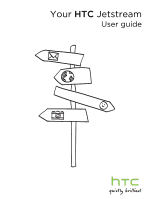 1
1 2
2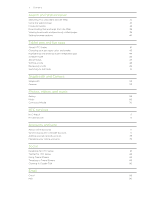 3
3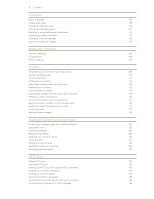 4
4 5
5 6
6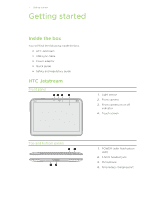 7
7 8
8 9
9 10
10 11
11 12
12 13
13 14
14 15
15 16
16 17
17 18
18 19
19 20
20 21
21 22
22 23
23 24
24 25
25 26
26 27
27 28
28 29
29 30
30 31
31 32
32 33
33 34
34 35
35 36
36 37
37 38
38 39
39 40
40 41
41 42
42 43
43 44
44 45
45 46
46 47
47 48
48 49
49 50
50 51
51 52
52 53
53 54
54 55
55 56
56 57
57 58
58 59
59 60
60 61
61 62
62 63
63 64
64 65
65 66
66 67
67 68
68 69
69 70
70 71
71 72
72 73
73 74
74 75
75 76
76 77
77 78
78 79
79 80
80 81
81 82
82 83
83 84
84 85
85 86
86 87
87 88
88 89
89 90
90 91
91 92
92 93
93 94
94 95
95 96
96 97
97 98
98 99
99 100
100 101
101 102
102 103
103 104
104 105
105 106
106 107
107 108
108 109
109 110
110 111
111 112
112 113
113 114
114 115
115 116
116 117
117 118
118 119
119 120
120 121
121 122
122 123
123 124
124 125
125 126
126 127
127 128
128 129
129 130
130 131
131 132
132 133
133 134
134 135
135 136
136 137
137 138
138 139
139 140
140 141
141 142
142 143
143 144
144 145
145 146
146 147
147 148
148 149
149 150
150 151
151 152
152 153
153 154
154 155
155 156
156 157
157 158
158 159
159 160
160 161
161 162
162 163
163 164
164 165
165 166
166 167
167 168
168 169
169 170
170 171
171 172
172 173
173 174
174