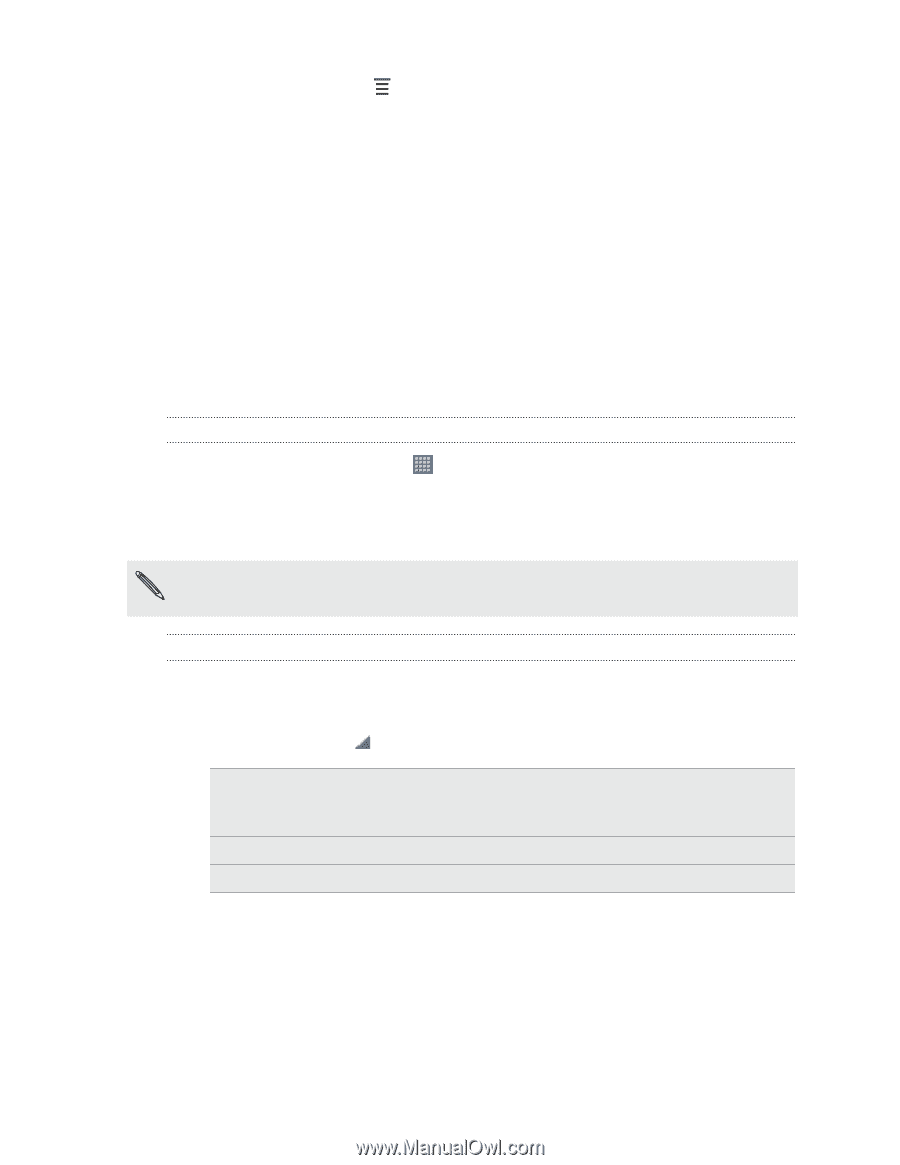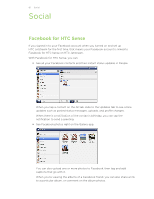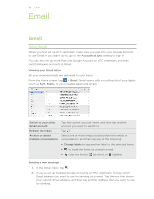HTC Jetstream User Manual - Page 86
Chatting in Google Talk, Signing in to your account, Chatting with a friend
 |
View all HTC Jetstream manuals
Add to My Manuals
Save this manual to your list of manuals |
Page 86 highlights
86 Social 1. In any of the tabs, tap > New message. 2. Tap the text box at the top of the screen, and then enter the name. As you enter characters, the names of the Twitter users that match the characters you enter will appear. Tap the name when you see it. 3. Enter your message, and then tap Post. You can also send a direct message when you press and hold a tweet of the person you want to send the direct message to, and then tap Send direct message on the options menu. Chatting in Google Talk Google Talk is Google's instant messaging and audio and video chat service. It lets you communicate with other people that also use Google Talk. Signing in to your account 1. From the Home screen, tap > Talk. On the Accounts screen, you'll see the Google Account(s) you've set up on HTC Jetstream. 2. Choose the account you want to use. Or tap Add account to set up another Google Account. You remain signed in to Google Talk, even when you're using other apps, until you deliberately sign out. Chatting with a friend 1. In Google Talk, tap a friend in the Friends list. 2. Enter your message in the text box. 3. While chatting, tap , and then choose any of these options: Go off the record Your Google Talk messages are stored in the Chats folder of your Gmail account. Tap this option if you don't want to store your chat messages. Friend info View your friend's contact details. Add to chat Add another friend to your chat.