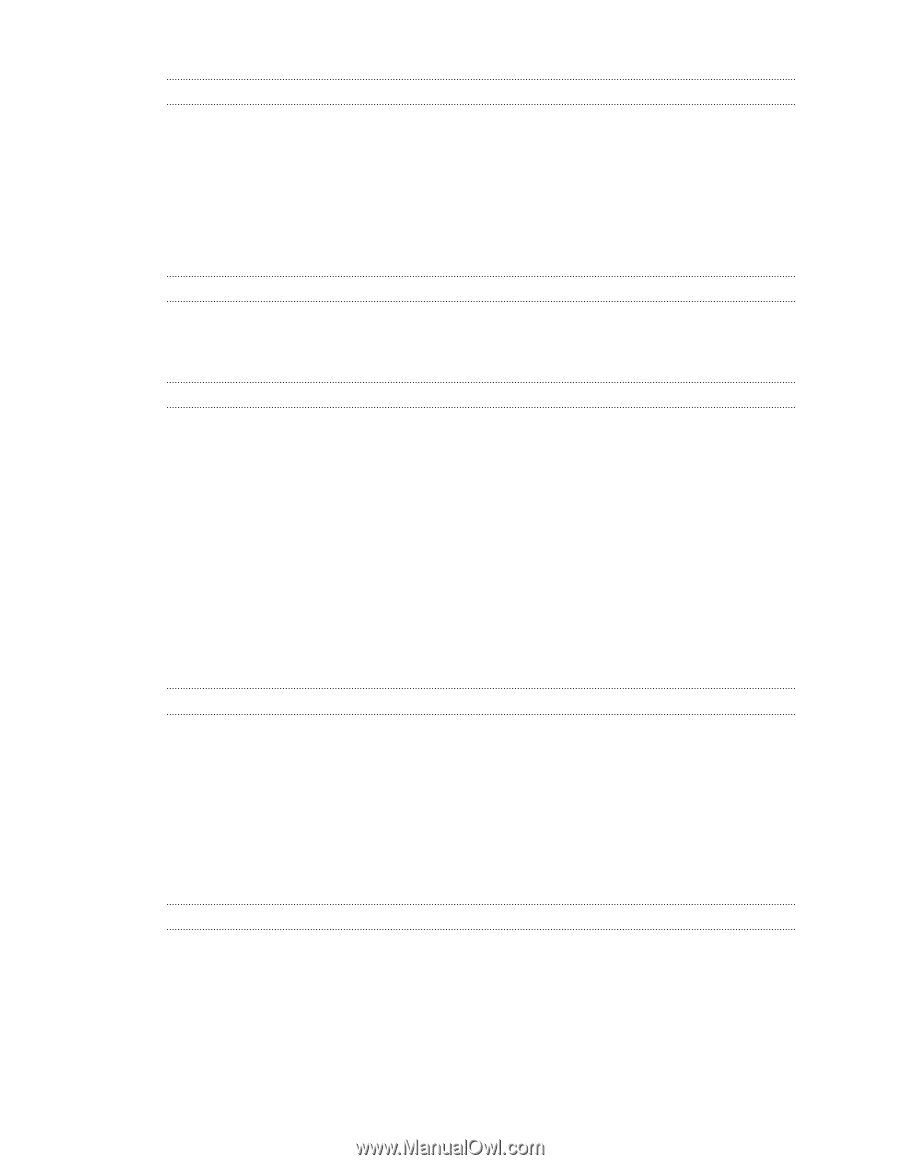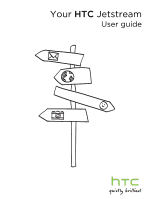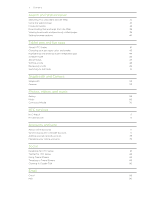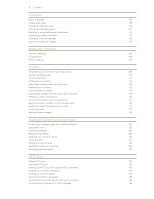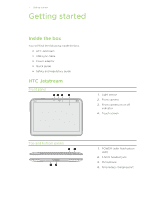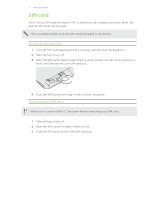HTC Jetstream User Manual - Page 4
Calendar, Maps and location, People, Android Market and other apps, HTC Sync
 |
View all HTC Jetstream manuals
Add to My Manuals
Save this manual to your list of manuals |
Page 4 highlights
4 Contents Calendar About Calendar 98 Creating an event 98 Changing Calendar views 99 Managing Calendar events 100 Dismissing or snoozing event reminders 101 Showing or hiding calendars 101 Changing Calendar settings 102 About the Calendar widget 102 Maps and location Location settings 103 Google Maps 103 HTC Footprints 107 People Transferring contacts from your old phone 109 About the People app 110 Your contacts list 111 Setting up your profile 112 Importing contacts from your SIM card 112 Adding a new contact 112 Searching for a contact 113 Importing a contact from an ActiveSync account 113 Merging contact information 114 Contact information and conversations 115 Backing up your contacts to the storage card 116 Sending contact information as a vCard 117 Contact groups 117 Adding People widgets 119 Android Market and other apps Finding and installing apps from Android Market 120 Using the Clock 122 Checking Weather 125 Reading news feeds 126 Keeping track of your stocks 128 Viewing a PDF 129 Working on documents 130 Watching videos on YouTube 130 Sharing games and apps 132 HTC Sync About HTC Sync 133 Installing HTC Sync 133 Setting up HTC Sync to recognize HTC Jetstream 134 Getting to know the workspace 134 Setting up synchronization 135 Synchronizing HTC Jetstream 138 Synchronizing another device with your computer 138 Downloading the latest HTC Sync upgrade 138