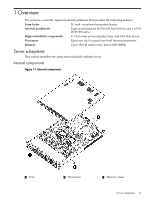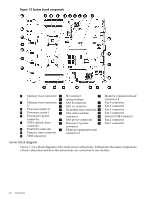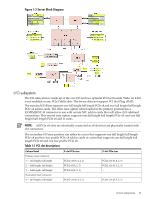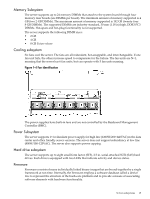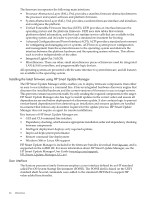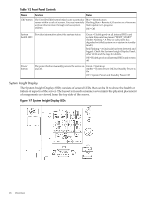HP Integrity rx2800 Installation Guide - Page 14
RAID support, PCIe MPS 0ptimization, Processor subsystem
 |
View all HP Integrity rx2800 manuals
Add to My Manuals
Save this manual to your list of manuals |
Page 14 highlights
Table 1-1 PCI slot descriptions (continued) Column Head 5 - low profile 6 - low profile 3-slot PCIe riser PCIe2 x8 (4, 2, 1) PCIe2 x8 (4, 2, 1) 2-slot PCIe riser PCIe2 x16 (8, 4, 2, 1) - RAID support The following levels of RAID support are offered: Zero memory • RAID 0, 1, 10 • Maximum 8 drives, 2 logical volumes • No cache or battery needed. Performance improved with cache Full feature • RAID 0, 10, 5 • Cache needed and installing it automatically enables the full feature firmware stack. BBWC optional. Advanced pack • RAID 6, 50, 60 • Cache needed. Advanced Pack license must be entered to enable. BBWC is required. PCIe MPS 0ptimization For PCIe-based systems, each PCIe device has a configurable MPS (maximum payload size) parameter. Larger MPS values can enable the optimization to gain higher performance. MPS Optimization is supported on PCIe systems running HP-UX and Open VMS. System firmware performs an optimization during boot time to set the MPS value to the largest size supported by both a PCIe root port and the devices below it. The default server state is optimization disabled. When disabled, system firmware sets MPS to the minimum value on each PCIe device. The info io command displays the current PCIe MPS optimization setting. To enable PCIe MPS optimization use the ioconfig mps_optimize command. Processor subsystem The server processor subsystem supports one or two dual or quad-core Itanium processors. When two processors are installed the speeds must be identical. 14 Overview