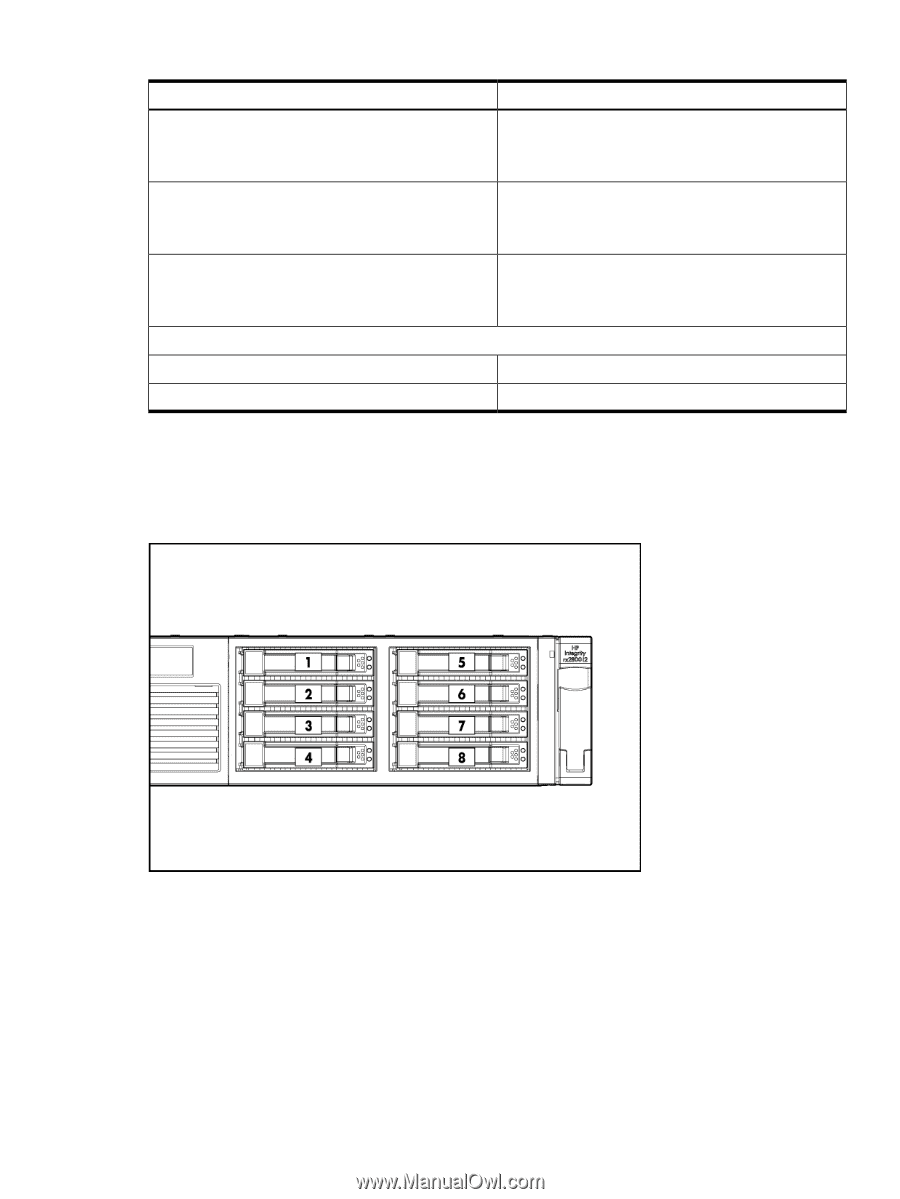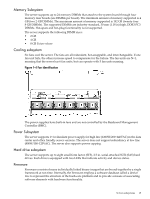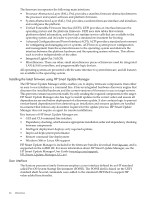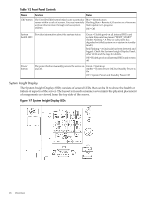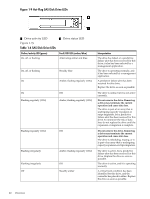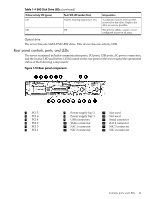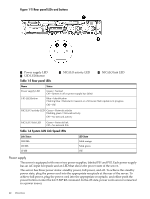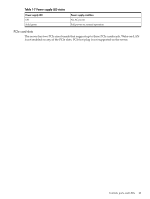HP Integrity rx2800 Installation Guide - Page 19
Storage and media devices, Hard drive LEDs, Table 1-3 ID LED States, SAS device numbers
 |
View all HP Integrity rx2800 manuals
Add to My Manuals
Save this manual to your list of manuals |
Page 19 highlights
Table 1-3 ID LED States LED NICs NICPower Cap System Event Log Component LEDS Component health is assumed good Component health last known to be bad State Off = Server in standby or Power Cap disabled Flashing amber = Power Cap exceeded Green = Power4 Cap configured Off = No link to network Flashing green = Network link and activity Green = Network link Green = Normal Amber = System degraded Red = System critical Off Amber Storage and media devices The server supports up to eight hot-plug SAS disk drives and one optical (SATA DVD+RW) drive. Storage and media devices have LEDs that indicate activity and device status. Figure 1-8 SAS device numbers Hard drive LEDs The hard drives have two LEDs per drive, as described below. See Figure 1-9: Drive Activity LED Drive Status LED The drive activity LED is solid green during normal operation and flickers when a drive is accessed. The drive status LED is bi-color and can display amber or blue. Amber indicates a warning, or failure condition. Blue is a locator LED that identifies a particular disk drive. The locator LED is activated through various software utilities, such as online diagnostics or SAS disk drive configuration tools. Figure 1-9 shows the SAS disk drive LEDs. Controls, ports, and LEDs 19