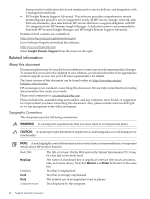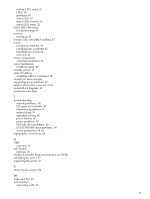HP Integrity rx2800 Installation Guide - Page 68
Pre-OS System Startup Environment
 |
View all HP Integrity rx2800 manuals
Add to My Manuals
Save this manual to your list of manuals |
Page 68 highlights
determining connection method, 48 LAN configuration method, 49 Inspecting the shipping container for damage, 27 installing a processor, 37 heatsink module, 39 power supply, 29 processor, 39 the server into a pedestal, 45 the server into a rack, 44 intermittent server problems, 60 IP address how iLO 3 MP acquires, 49 locating, 26 L LEDs power supply, 22 SAS disk drive, 19 load order memory, 34 processor, 37 logging in to the iLO 3 MP, 51 M mass storage, 15 (see also SAS) overview, 15 mass storage subsystem (see mass storage) memory installing, 34 load order, 34 overview, 15 rules and guidelines, 35 supported DIMM sizes, 35 MPS optimization (see PCIe MPS optimization) N N+1 overview, 15 O operating system boots with problems, 60 will not boot, 60 P PAL overview, 16 password modifying, 51 PC command, 55 PCI hot-plug, 23 PCI riser cage, 31 PCIe MPS optimization support, 14 PCIe riser board, 23 PCIe slots, 23 pedestal installing the server into, 45 68 Index POSSE overview, 16 power, 15 (see also power supply) full state, overview, 54 off state, overview, 54 overview, 15 PR command, 55 sources, 45 standby, 46 standby state, overview, 54 states, 45, 54 power button function, 18 troubleshooting with, 58 power problems, 59 power reset command (see PR comomand) power subsystem (see power) power supply hot-swap, 29 installing, 29 LEDs, 22 powering off the server, 55 manually, 56 using the iLO 3 MP PC command, 55 powering on the server, 55 manually, 55 using the iLO 3 MP PC command, 55 PR command, 55 Pre-OS System Startup Environment, 16 (see also POSSE) processor configuration options, 37 installing, 37, 39 load order, 37 overview, 14 restrictions, 37 Processor Abstraction Layer (see PAL) Q quad-core processing overview, 37 quad-core processor (see processor) R rack installing the server into, 44 non-HP, 44 rear panel overview, 21 Remove and Replace PCIe cards, 23 S safety information, general, 25 SAL overview, 16 SAS disk drive activity LED, 19 activity LED, location, 20