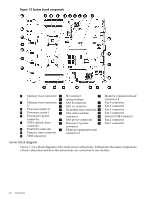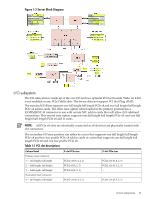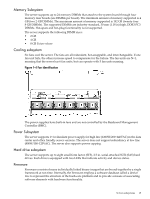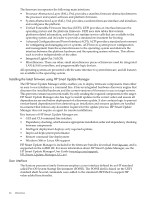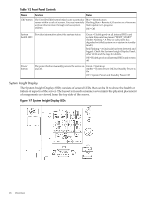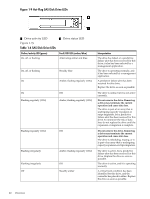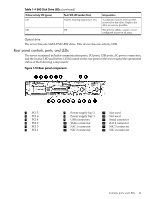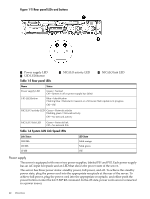HP Integrity rx2800 Installation Guide - Page 17
Event IDs for errors and events, Controls, ports, and LEDs, Front panel controls
 |
View all HP Integrity rx2800 manuals
Add to My Manuals
Save this manual to your list of manuals |
Page 17 highlights
Event IDs for errors and events The system firmware generates event IDs for errors, events, and forward progress to the integrated Lights Out 3 Management Processor (iLO 3 MP) through common shared memory. The iLO 3 MP interprets and stores event IDs. Reviewing these events helps you diagnose and troubleshoot problems with the server. Controls, ports, and LEDs This chapter provides a basic description of the controls, ports, and LEDs found on the front panel and rear panel of the server. Front panel controls, ports, and LEDs Figure 1-5 Front Panel Controls, Ports, and LEDs 1 Quick release levers 2 iLO3 toe tag 3 Systems Insight Display (SID) 4 Optical drive bay Figure 1-6 Front panel LEDs and buttons 5 Hard drive bays 6 Video connector 7 USB connectors 1 UID LED and button 2 System health LED Table 1-2 lists the front panel controls. 3 Power button Controls, ports, and LEDs 17