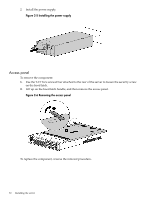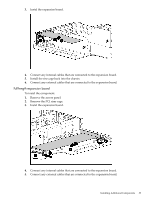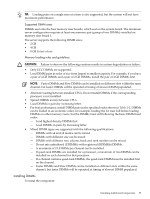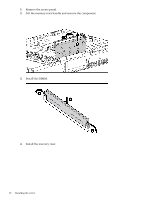HP Integrity rx2800 Installation Guide - Page 33
Full-length expansion board, Remove the access panel.
 |
View all HP Integrity rx2800 manuals
Add to My Manuals
Save this manual to your list of manuals |
Page 33 highlights
3. Instal the expansion board. 4. Connect any internal cables that are connected to the expansion board. 5. Install the rise cage back into the chassis. 6. Connect any external cables that are connected to the expansion board. Full-length expansion board To instal the component: 1. Remove the access panel. 2. Remove the PCI riser cage. 3. Instal the expansion board. 4. Connect any internal cables that are connected to the expansion board. 5. Connect any external cables that are connected to the expansion board. Installing Additional Components 33
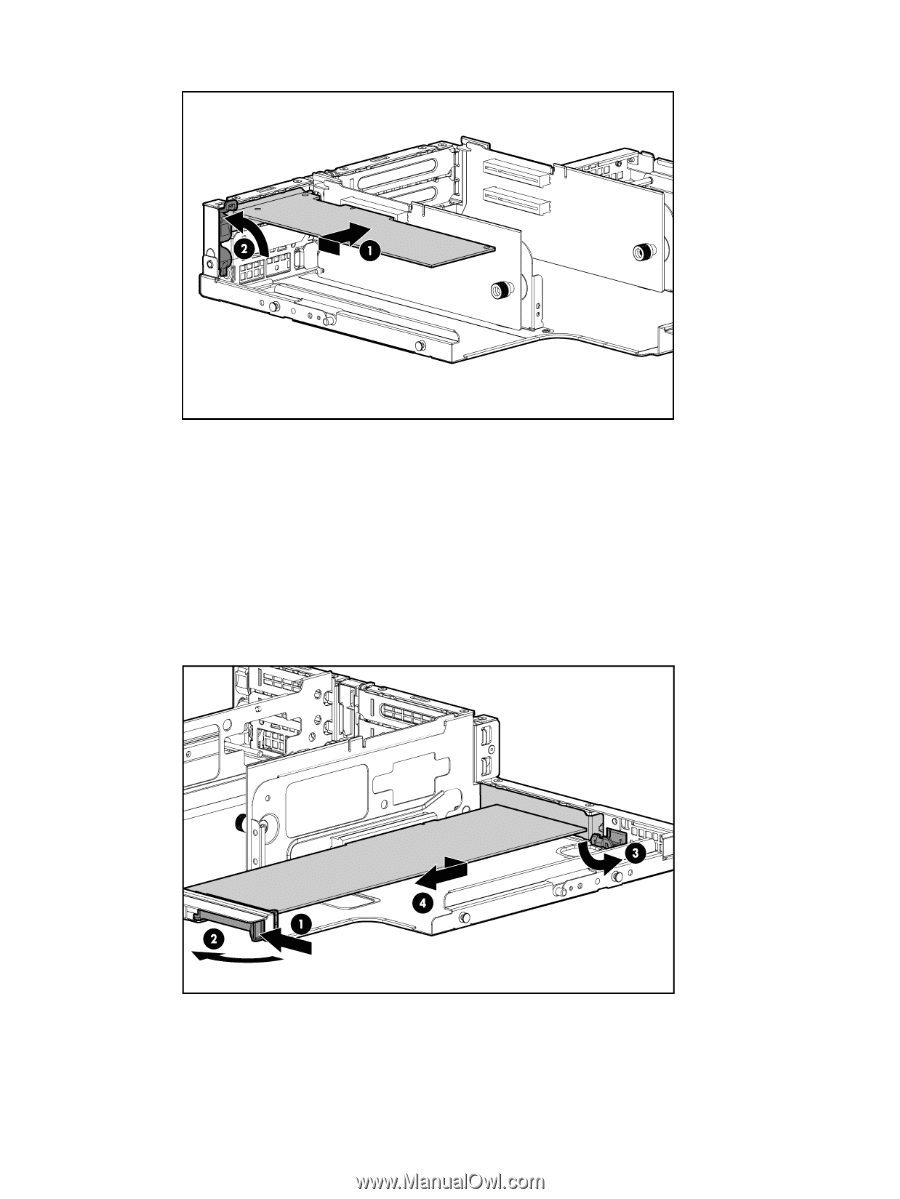
3.
Instal the expansion board.
4.
Connect any internal cables that are connected to the expansion board.
5.
Install the rise cage back into the chassis.
6.
Connect any external cables that are connected to the expansion board.
Full-length expansion board
To instal the component:
1.
Remove the access panel.
2.
Remove the PCI riser cage.
3.
Instal the expansion board.
4.
Connect any internal cables that are connected to the expansion board.
5.
Connect any external cables that are connected to the expansion board.
Installing Additional Components
33