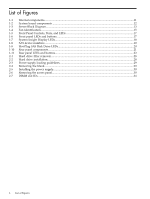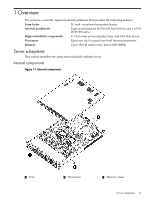HP Integrity rx2800 Installation Guide - Page 6
Front Panel Controls, Ports, and LEDs, Hot-Plug SAS Disk Drive LEDs
 |
View all HP Integrity rx2800 manuals
Add to My Manuals
Save this manual to your list of manuals |
Page 6 highlights
List of Figures 1-1 Internal components...11 1-2 System board components ...12 1-3 Server Block Diagram...13 1-4 Fan identification...15 1-5 Front Panel Controls, Ports, and LEDs 17 1-6 Front panel LEDs and buttons...17 1-7 System Insight Display LEDs...18 1-8 SAS device numbers...19 1-9 Hot-Plug SAS Disk Drive LEDs...20 1-10 Rear panel components...21 1-11 Rear panel LEDs and buttons...22 2-1 Hard drive filler removal...28 2-2 Hard drive installation...28 2-3 Power supply loading guidelines 29 2-4 Removing the blank...29 2-5 Installing the power supply...30 2-6 Removing the access panel...30 2-7 DIMM slot IDs...34 6 List of Figures

List of Figures
1-1
Internal components
......................................................................................................................
11
1-2
System board components
...........................................................................................................
12
1-3
Server Block Diagram
....................................................................................................................
13
1-4
Fan identification
...........................................................................................................................
15
1-5
Front Panel Controls, Ports, and LEDs
.........................................................................................
17
1-6
Front panel LEDs and buttons
......................................................................................................
17
1-7
System Insight Display LEDs
........................................................................................................
18
1-8
SAS device numbers
......................................................................................................................
19
1-9
Hot-Plug SAS Disk Drive LEDs
....................................................................................................
20
1-10
Rear panel components
.................................................................................................................
21
1-11
Rear panel LEDs and buttons
........................................................................................................
22
2-1
Hard drive filler removal
..............................................................................................................
28
2-2
Hard drive installation
..................................................................................................................
28
2-3
Power supply loading guidelines
..................................................................................................
29
2-4
Removing the blank
......................................................................................................................
29
2-5
Installing the power supply
..........................................................................................................
30
2-6
Removing the access panel
............................................................................................................
30
2-7
DIMM slot IDs
...............................................................................................................................
34
6
List of Figures