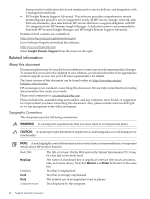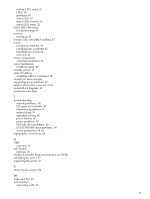HP Integrity rx2800 Installation Guide - Page 67
Index
 |
View all HP Integrity rx2800 manuals
Add to My Manuals
Save this manual to your list of manuals |
Page 67 highlights
Index Symbols 1+1 capability power supplies, 29, 45 A AC power Data Center server, 45 input, 45 ACPI overview, 16 Advanced Configuration and Power Interface (see ACPI) B block diagram system, 12 C cabling the server , 45-46 checking inventory, 27 checklist console, 48 iLO 3 MP setup, 48 server installation, 26 CM command, 55 command mode (see CM command) components verifying installation, 56 connecting AC power cables , 45 connecting to the LAN, 46 console problems, 60 console session using VGA, 54 console setup, 46-53 checklist, 48 configuring with the RS-232 serial port, 50 determining connection method, 48 LAN configuration method, 49 logging into iLO 3 MP, 51 modifying user accounts, 52 security, 52 using DHCP, 49 controls front panel, functions, 18 cooling, 15 (see also fans) CPU (see processor) DIMMs (see memory) DIMMs, 35 DNS overview, 49 Domain Name Server (see DNS) dual-core processing overview, 37 dual-core processor (see processor) Dynamic Host Configuration Protocol (see DHCP) E EFI menu not available, 59 emulation device configuring, 50 expansion boards, 32 expansion slot covers, 31 expansion slot covers, removing, 31 F fans, 15 (see also cooling) N+1 overview, 15 overview, 15 feedback forum, 64 firmware downloading, 61 installing, 61 operating system requirements, 16 overview, 15 front panel controls, 18 overview, 17 full-length expansion board, 33 H half-length expansion board, 32 hard disk drive (see SAS disk drive) HDD (see SAS disk drive) heatsink module installing, 39 host console accessing, 53-54 accessing with text user interface, 53 accessing with VGA, 54 accessing with web GUI, 53 hot-plug disk drive (see SAS disk drive) D damaged equipment, 27 default administrator login and password, 51 DHCP and DNS, 49 iLO 3 MP LAN configuration, 49 overview, 49 security risk, 53 I iLO 3 MP configuring with the RS-232 serial port, 50 logging in, 51 Main Menu, 51 PC command, 55 iLO 3 MP setup checklist, 48 67