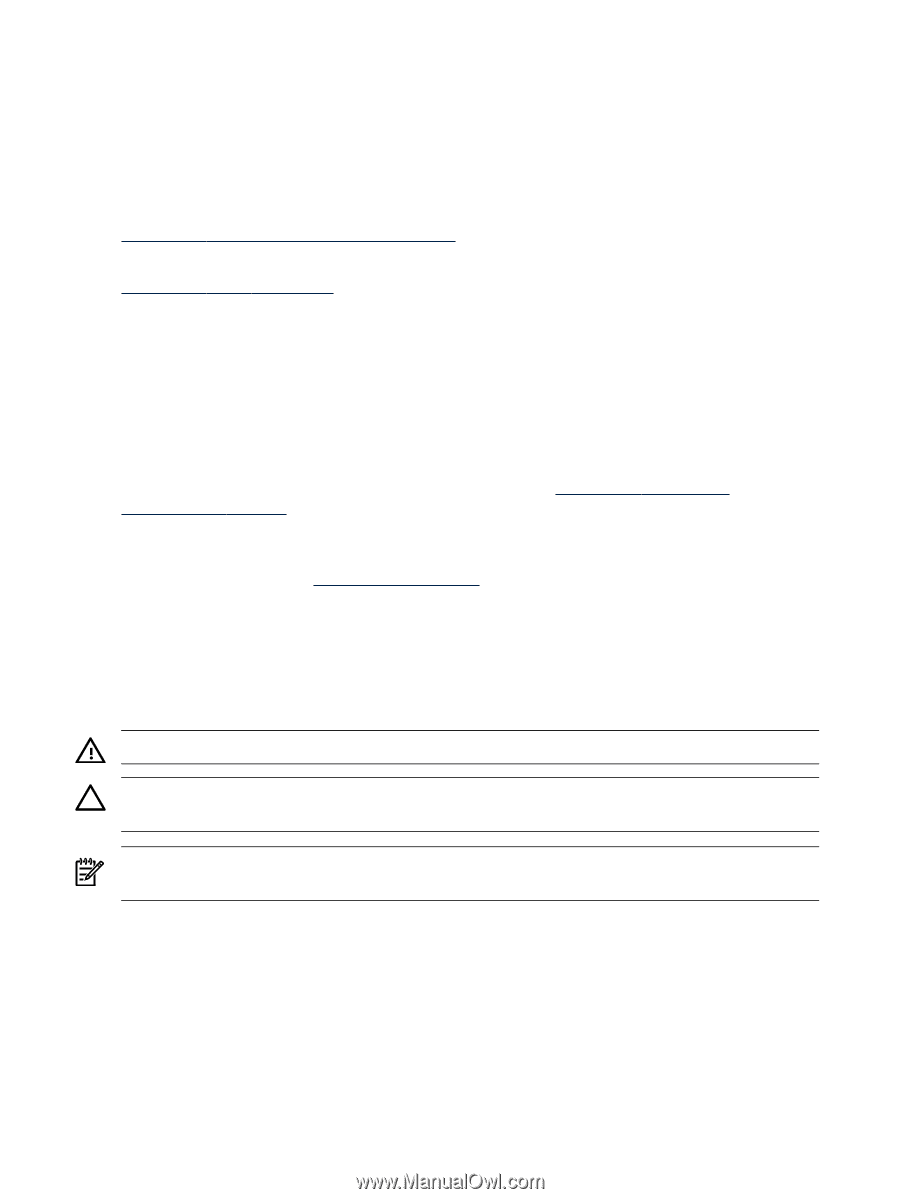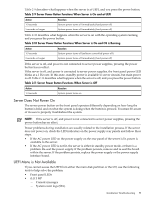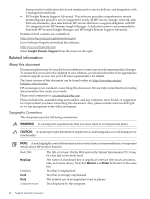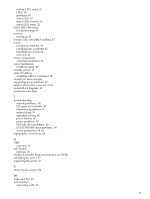HP Integrity rx2800 Installation Guide - Page 64
Related information, About this document, Typographic Conventions
 |
View all HP Integrity rx2800 manuals
Add to My Manuals
Save this manual to your list of manuals |
Page 64 highlights
from proactive notification, but do not need proactive service delivery and integration with a management platform. • HP Insight Remote Support Advanced: This software provides comprehensive remote monitoring and proactive service support for nearly all HP servers, storage, network, and SAN environments, plus selected non-HP servers that have a support obligation with HP. It is integrated with HP Systems Insight Manager. A dedicated server is recommended to host both HP Systems Insight Manager and HP Insight Remote Support Advanced. Details for both versions are available at: http://www.hp.com/go/insightremotesupport Go to Software Depot to download the software: http://www.software.hp.com Select Insight Remote Support from the menu on the right. Related information About this document Document updates may be issued between editions to correct errors or document product changes. To ensure that you receive the updated or new editions, you should subscribe to the appropriate product support service. See your HP sales representative for details. The latest version of this document can be found online at: http://www.hp.com/go/ Integrity_Servers-docs HP encourages your comments concerning this document. We are truly committed to providing documentation that meets your needs. Please send comments to: [email protected]. Please include title, manufacturing part number, and any comment, error found, or suggestion for improvement you have concerning this document. Also, please include what we did right so we can incorporate it into other documents. Typographic Conventions This document uses the following conventions. WARNING! A warning lists requirements that you must meet to avoid personal injury. CAUTION: A caution provides information required to avoid losing data or avoid losing server functionality. NOTE: A note highlights useful information such as restrictions, recommendations, or important details about HP product features. Book Title KeyCap Emphasis Bold Bold ComputerOut The title of a book. On the Web and on the Instant Information CD, it may be a hot link to the book itself. The name of a keyboard key or graphical interface item (such as buttons, tabs, and menu items). Note that Return and Enter both refer to the same key. Text that is emphasized. Text that is strongly emphasized. The defined use of an important word or phrase. Text displayed by the computer. 64 Support and other resources