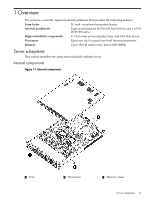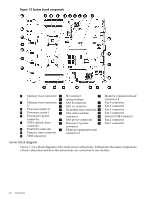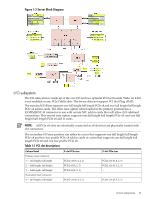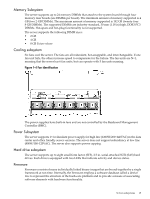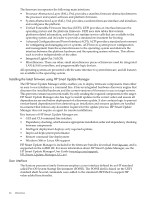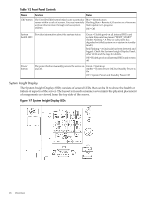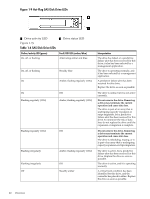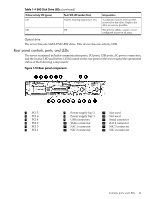HP Integrity rx2800 Installation Guide - Page 16
Installing the latest firmware using HP Smart Update Manager, User interface
 |
View all HP Integrity rx2800 manuals
Add to My Manuals
Save this manual to your list of manuals |
Page 16 highlights
The firmware incorporates the following main interfaces: • Processor Abstraction Layer (PAL). PAL provides a seamless firmware abstraction between the processor and system software and platform firmware. • System Abstraction Layer (SAL). SAL provides a uniform firmware interface and initializes and configures the platform. • Unified Extensible Firmware Interface (UEFI). UEFI provides an interface between the operating system and the platform firmware. UEFI uses data tables that contain platform-related information, and boot and runtime service calls that are available to the operating system and its loader to provide a standard environment for booting. • Advanced Configuration and Power Interface (ACPI). ACPI provides a standard environment for configuring and managing server systems. ACPI moves system power configuration and management from the system firmware to the operating system and abstracts the interface between the platform hardware and the operating system software. This allows each to evolve independently of the other. • Integrated Lights Out 3 (iLO3) • Miscellaneous. There are other, small miscellaneous pieces of firmware used for integrated LAN & SAS controllers, and programmable logic devices. All operating systems are presented with the same interface to system firmware, and all features are available to the operating system. Installing the latest firmware using HP Smart Update Manager The HP Smart Update Manager utility enables you to deploy firmware components from either an easy-to-use interface or a command line. It has an integrated hardware discovery engine that discovers the installed hardware and the current versions of firmware in use on target servers. This prevents extraneous network traffic by only sending the required components to the target. HP Smart Update Manager also has logic to install updates in the correct order and ensure all dependencies are met before deployment of a firmware update. It also contains logic to prevent version-based dependencies from destroying an installation and ensures updates are handled in a manner that reduces any downtime required for the update process. HP Smart Update Manager does not require an agent for remote installations. Key features of HP Smart Update Manager are: • GUI and CLI-command line interface • Dependency checking, which ensures appropriate installation order and dependency checking between components • Intelligent deployment deploys only required updates • Improved deployment performance • Remote command-line deployment • Windows X86 or Linux X86 support HP Smart Update Manager is included in the firmware bundles download from hp.com, and is supported on the rx2800 i22. For more information about HP Smart Update Manager, see the HP Smart Update Manager User Guide (www.hp.com/support/ HP_Smart_Update_Manager_UG_en). User interface The Itanium processor family firmware employs a user interface defined by an HP standard called Pre-OS System Startup Environment (POSSE). The POSSE shell is based on the UEFI standard shell. Several commands were added to the standard UEFI Shell to support HP value-added functionality. 16 Overview