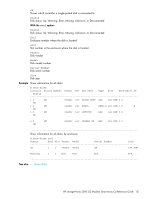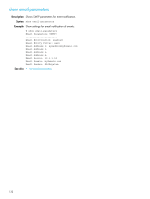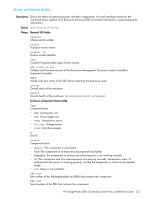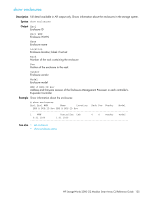HP MSA2324sa HP StorageWorks 2300 Family Modular Smart Array CLI reference gui - Page 131
Disk status: Up, Warning, Error, Missing, Unknown, or Disconnected, Status, Vendor, Model
 |
View all HP MSA2324sa manuals
Add to My Manuals
Save this manual to your list of manuals |
Page 131 highlights
SP Shows which controller a single-ported disk is connected to Status Disk status: Up, Warning, Error, Missing, Unknown, or Disconnected With the encl option: Status Disk status: Up, Warning, Error, Missing, Unknown, or Disconnected Encl Enclosure number where the disk is located Slot Slot number in the enclosure where the disk is located Vendor Disk vendor Model Disk model number Serial Number Disk serial number Size Disk size Example Show information for all disks: # show disks Location Serial Number Vendor Rev How Used Type Size Rate(Gb/s) SP Status 1.1 SN vendor rev VDISK VRFY SAS 146.8GB 3.0 OK 1.2 SN vendor rev AVAIL SATA-S 120.0GB 1.5 A OK 1.3 SN vendor rev LEFTOVR SAS 146.8GB 3.0 OK ... 2.1 SN vendor rev GLOBAL SP SAS 146.8GB 3.0 OK ... Show information for all disks, by enclosure: # show disks encl Status Encl Slot Vendor Model Serial Number Size OK 1 1 vendor model SN 146.8GB ... Missing 1 3 N/A N/A N/A N/A ... See also • show vdisks HP StorageWorks 2000 G2 Modular Smart Array CLI Reference Guide 131