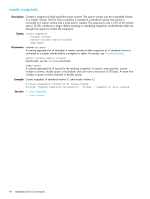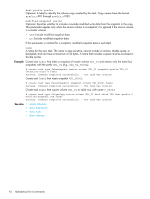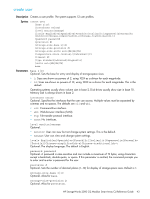HP MSA2324sa HP StorageWorks 2300 Family Modular Smart Array CLI reference gui - Page 38
create schedule, August|September|October |November|December
 |
View all HP MSA2324sa manuals
Add to My Manuals
Save this manual to your list of manuals |
Page 38 highlights
create schedule Description Schedules a task to run automatically. Syntax create schedule schedule-specification "specification" task-name task-name schedule-name Parameters schedule-specification "specification" Defines when the task will first run, and optionally when it will recur and expire. You can use a comma to separate optional conditions. Dates cannot be in the past. • start mm/dd/yyyy hh:mm [AM|PM] If neither AM nor PM is specified, a 24-hour clock is used. If you use the between condition, below, the start time must be in the between range. Optional conditions: • every # minutes|hours|days|weeks|months|years • between hh:mm [AM|PM] and hh:mm [AM|PM] • only any|first|second|third|fourth|fifth|last|#st|#nd|#rd|#th weekday|weekendday|Sunday|Monday|Tuesday|Wednesday|Thursday|Friday |Saturday of year|month|January|February|March|April|May|June|July |August|September|October |November|December • count # • expires mm/dd/yyyy hh:mm [AM|PM] task-name task-name The task to run. The name is case sensitive. schedule-name A name for the new schedule. The name is case sensitive, cannot include a comma, double quote, or backslash, and can have a maximum of 32 bytes. A name that includes a space must be enclosed in double quotes. Example Create schedule Sched1 that runs Task1 for the first time on March 1, 2007; runs daily between midnight and 1:00 AM; and runs for the last time in the morning of January 1, 2008: # create schedule schedule-specification "start 3/1/2007 00:01, every 1 days, between 12:00 AM and 1:00 AM, expires 1/1/2008 1:00 AM" task-name Task1 Sched1 Success: Command completed successfully. - The schedule was created. Create schedule Sched2 that runs Task2 for the first time on March 1, 2007, and on the first weekday of each month, with no expiration: # create schedule schedule-specification "start 3/1/2007 00:01 only first weekday of month" task-name Task2 Sched2 Success: Command completed successfully. - The schedule was created. See also • show schedules • show task-details • show tasks 38 Alphabetical list of commands