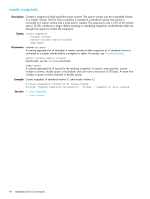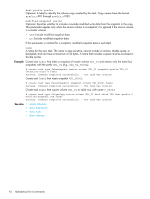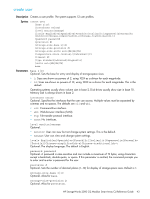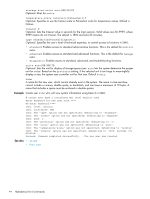HP MSA2324sa HP StorageWorks 2300 Family Modular Smart Array CLI reference gui - Page 40
create snapshots
 |
View all HP MSA2324sa manuals
Add to My Manuals
Save this manual to your list of manuals |
Page 40 highlights
create snapshots Description Creates a snapshot of each specified source volume. The source volume can be a standard volume or a master volume. The first time a snapshot is created of a standard volume, the volume is converted to a master volume and a snap pool is created. The snap pool's size is 20% of the volume size or 10 GB, whichever is larger. Before creating or scheduling snapshots, verify that the vdisk has enough free space to contain the snap pool. Syntax create snapshots volumes volumes [master-volumes master-volumes] snap-names Parameters volumes volumes A comma-separated list of standard or master volumes to take snapshots of. A standard volume is converted to a master volume before a snapshot is taken. For syntax, see Command syntax. master-volumes master-volumes Deprecated; use the volumes parameter. snap-names A comma-separated list of names for the resulting snapshots. A name is case sensitive, cannot include a comma, double quote, or backslash, and can have a maximum of 20 bytes. A name that includes a space must be enclosed in double quotes. Example Create snapshots of standard volume V1 and master volume V2: # create snapshots volumes V1,V2 V1snap,V2snap Success: Command completed successfully. (V1snap) - Snapshot(s) were created. See also • show snapshots • show volumes 40 Alphabetical list of commands