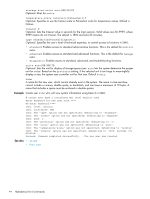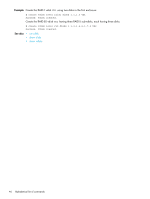HP MSA2324sa HP StorageWorks 2300 Family Modular Smart Array CLI reference gui - Page 49
create volume-set
 |
View all HP MSA2324sa manuals
Add to My Manuals
Save this manual to your list of manuals |
Page 49 highlights
create volume-set Description Creates multiple volumes in the specified vdisk. The volumes have the same base name, size, and default mapping settings (LUN, access, and ports) Syntax create volume-set vdisk vdisk basename base-name count # size size[B|KB|MB|GB|TB|KiB|MiB|GiB|TiB] [baselun base-LUN] [access read-write|rw|read-only|ro|no-access] [ports ports] Parameters vdisk vdisk Name or serial number of the vdisk to create the volumes in. For syntax, see Command syntax. basename base-name A base name for the new volumes. A name is case sensitive, cannot include a comma, double quote, or backslash, and can have a maximum of 20 bytes. A name that includes a space must be enclosed in double quotes. Resulting volumes are numbered sequentially from 000 (not 0000) through 1023. If volumes with the specified basename already exist, names of new volumes start with the first available name in the sequence. For example: for basename vd1_v, if vd1_v000 and vd1_v002 exist, the next volumes created will be vd1_v001 and vd1_v003. count # The number of volumes to create. size size[B|KB|MB|GB|TB|KiB|MiB|GiB|TiB] Sets the volume size using the current base, as shown by show cli-parameters. The unit can be specified as follows: • If base 2 is in use: B (bytes), KiB (kibibytes), MiB (mebibytes), or GiB (gibibytes) • If base 10 is in use: B (bytes), KB (kilobytes), MB (megabytes), or GB (gigabytes) If no unit is specified, the unit is blocks. baselun base-LUN Optional. A LUN to assign to the mapping on all ports. If this parameter is omitted, the default LUN is presented. access read-write|rw|read-only|ro|no-access Optional. Access privilege that hosts have to these volumes: read-write (rw), read-only (ro), or no-access. A volume mapped with no-access is masked. The default is read-write. ports ports Optional. The controller ports through which hosts can access the volumes. If not all ports are specified, the unspecified ports are automatically mapped to no access. For syntax, see Command syntax. Example Create three 20-GB volumes with the base name vd1_v in vdisk vd1: # create volume-set count 3 size 20GB vdisk vd1 basename vd1_v Info: Command completed successfully. (vd1_v000) - Created volume vd1_v000. Info: Command completed successfully. (vd1_v001) - Created volume vd1_v001. Info: Command completed successfully. (vd1_v002) - Created volume vd1_v002. See also • map volume • set volume • show vdisks • show volumes • unmap volume HP StorageWorks 2000 G2 Modular Smart Array CLI Reference Guide 49