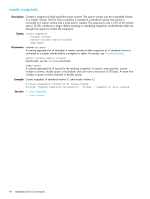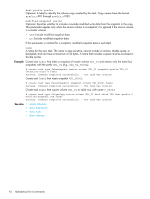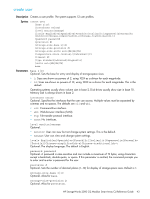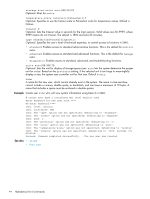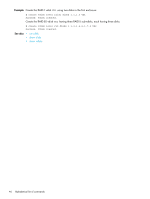HP MSA2324sa HP StorageWorks 2300 Family Modular Smart Array CLI reference gui - Page 44
units auto|MB|GB|TB, storage-size-units auto|MB|GB|TB
 |
View all HP MSA2324sa manuals
Add to My Manuals
Save this manual to your list of manuals |
Page 44 highlights
storage-size-units auto|MB|GB|TB Optional. Alias for units. temperature-scale celsius|c|fahrenheit|f Optional. Specifies to use the Celsius scale or Fahrenheit scale for temperature values. Default is Celsius. timeout # Optional. Sets the timeout value in seconds for the login session. Valid values are 30-9999, where 9999 means do not timeout. The default is 1800 seconds (30 minutes). type standard|advanced|diagnostic Optional. Specifies the user's level of technical expertise, to control access to functions in SMU. • standard: Enables access to standard administrative functions. This is the default for monitor users. • advanced: Enables access to standard and advanced functions. This is the default for manage users. • diagnostic: Enables access to standard, advanced, and troubleshooting functions. units auto|MB|GB|TB Optional. Sets the unit for display of storage-space sizes. auto lets the system determine the proper unit for a size. Based on the precision setting, if the selected unit is too large to meaningfully display a size, the system uses a smaller unit for that size. Default is auto. name A name for the new user, which cannot already exist in the system. The name is case sensitive, cannot include a comma, double quote, or backslash, and can have a maximum of 19 bytes. A name that includes a space must be enclosed in double quotes. Example Create user John who will view system information using base 2 in SMU: # create user base 2 interfaces wbi level monitor John Enter Password for new user John:**** Re-enter Password:**** Info: level: monitor. Info: interfaces: WBI Info: The 'type' option was not specified; defaulting to 'standard'. Info: The 'locale' option was not specified; defaulting to 'English'. Info: base: 2. Info: The 'precision' option was not specified; defaulting to '1'. Info: The 'units' option was not specified; defaulting to 'auto'. Info: The 'temperature-scale' option was not specified; defaulting to 'celsius'. Info: The 'timeout' option was not specified; defaulting to '1800' seconds (30 minutes). Success: Command completed successfully. - The new user was created. See also • set user • show users 44 Alphabetical list of commands